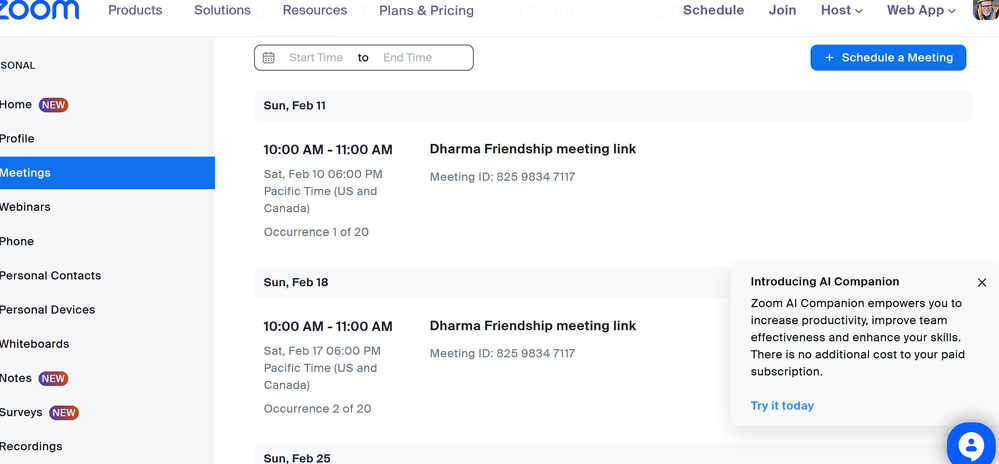Sync Problem Zoom > Outlook and Outlook > Zoom
Hello everyone, I have set my Zoom account with a personal Exchange account calendar but while scheduling a meeting in the app. it goes to another calendar in my Outlook. How can I change this on both sides. I can't find any parameters section to update the calendar part nor in Zoom or Outlook.
On the other side, the Zoom plugin is now visible in the wrong exchange account as well.
Show less