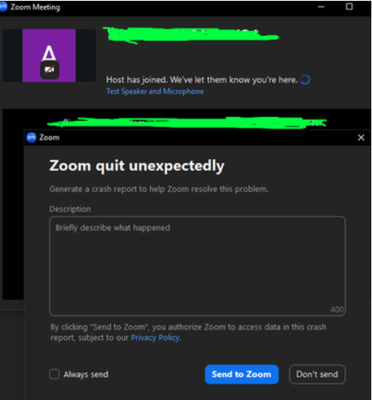Full gallery view on second screen when screen sharing
I use two screens and when I'm using share screen I used to be able t get up full gallery view on my second screen to see al participants while sharing a Powerpoint slide show. No I can't get the full screen choice to work - the particiapnt view goes back to only two people when I click the full screen block. It does let me see up to five in a strip. Can anyone advise if there are settings I've missed or anything else I can do to be able to access full participant view on second screen while screen sharing. Thanks!
Show less