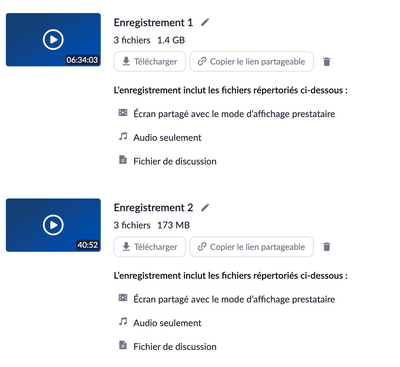What up with the Track Filter in Zoom Events?
I’ve had a couple of conversations with other Events producers about the recent change to the appearance of the Track Filter on the Events Sessions tab. The one on Zoomtopia for example: One producer had originally created their upcoming event with a number of tracks to indicate topic areas of their 200+ sessions. As you can see from the Zoomtopia example, the “sliding tab bar” quickly fills up, and you can’t see the rest without sliding. Okay, I get it. But what order are the tracks listed in? (A) We haven’t been able to figure it out, and… Alphabetical would be a nice start. Allowing the Host to manage an orderable list would be better. Any thoughts?
(B) There don’t appear to be any way for the Host to control the order.
Show less