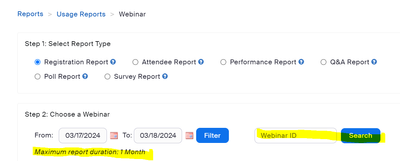Let Z-SPAN! provide you with Zoom Events guidance, techs, or producers
Are you a current or potential Zoom Events licensee looking for guidance and support? As the leading Zoom Community Champion in 2023, I've helped numerous Zoom Events users and made many friends among experienced Zoom Events producers ready to help y...