Cookies icon will not close even after I "accept all cookies".
This prevents Zoom from opening, despite me being the host. Can anyone help?
Zoomtopia is here. Unlock the transformative power of generative AI, helping you connect, collaborate, and Work Happy with AI Companion.
Register nowEmpowering you to increase productivity, improve team effectiveness, and enhance skills.
Learn moreKeep your Zoom app up to date to access the latest features.
Download Center Download the Zoom appDownload hi-res images and animations to elevate your next Zoom meeting.
Browse Backgrounds Zoom Virtual BackgroundsEmpowering you to increase productivity, improve team effectiveness, and enhance skills.
Zoom AI CompanionUser groups are unique spaces where community members can collaborate, network, and exchange knowledge on similar interests and expertise.
Help & Resources is your place to discover helpful Zoom support resources, browse Zoom Community how-to documentation, and stay updated on community announcements.
The Events page is your destination for upcoming webinars, platform training sessions, targeted user events, and more. Stay updated on opportunities to enhance your skills and connect with fellow Zoom users.
Zoom Meetings are a simplified video conferencing solution for an optimized virtual meeting experience. Explore the Zoom Community's Recent Activity below to join the Meetings conversation and connect with other members. If you're still looking for support, browse our Zoom Meetings support articles or start a new discussion below!
This prevents Zoom from opening, despite me being the host. Can anyone help?
Hello. I join 2 regular quarterly Zoom meetings. The 1st is from 10am to 11am followed by the 2nd from 11am to 12noon (separate links to join each meeting). Part way through the 2nd meeting (11am to 12noon) I always lose contact. All the other participants remain connected to the meeting. It takes time to join again and I've missed part of the discussion. Can anyone help me determine the cause of such a drop in connection and how to fix it?
Show less
Hello. How do I reach support to ask a question about receiving closed captions as a host and as a participant in a Zoom meeting?
hi i have several accounts in zoom and i am looking for a way do distinguish them/ manage when entering the web page to set a meeting its confusing on with account i am and can create mistakes i cant change the photo because it shown to costumers in meeting 2. for some reason it is not possible to know the zoom account from the zoom meeting url 3. alert when setting overlap meeting is there any solutions to this issues ?
Show less
I am a mediator and use breakout rooms in every mediation. Parties may have lengthy breakout sessions while I am not in the breakout room. The parties notify me when they are ready by asking for help. I very much would like to have a bell or a sound when they are ready. Otherwise, I have to keep looking at the screen or ask them to text me. Is there a solution to this?
Show less
Hi, I record a meeting, and then send me the file by Whatsapp and clean it from the PC . Now Whatsapp indicates that the file is not there any more... How can I get back de file in order to listen to the meeting? I really need it. I dont have any more the PC where it was first saved the recording .. Can I get in touch with Zoom suport and they could send it to me? I know the date and ID of the meeting.. Thanks!!
Show less
hi i have the interpretation on
can i have my the cc in my main zoom to be from it and not from the main host ?
i need to have cc on my meeting in English when my speaker different language
i
Hello, does anyone know how to add someones zoom meting to the home page?
It would be very helpful because then I don't have to press the link all the time.
Can you put it here?
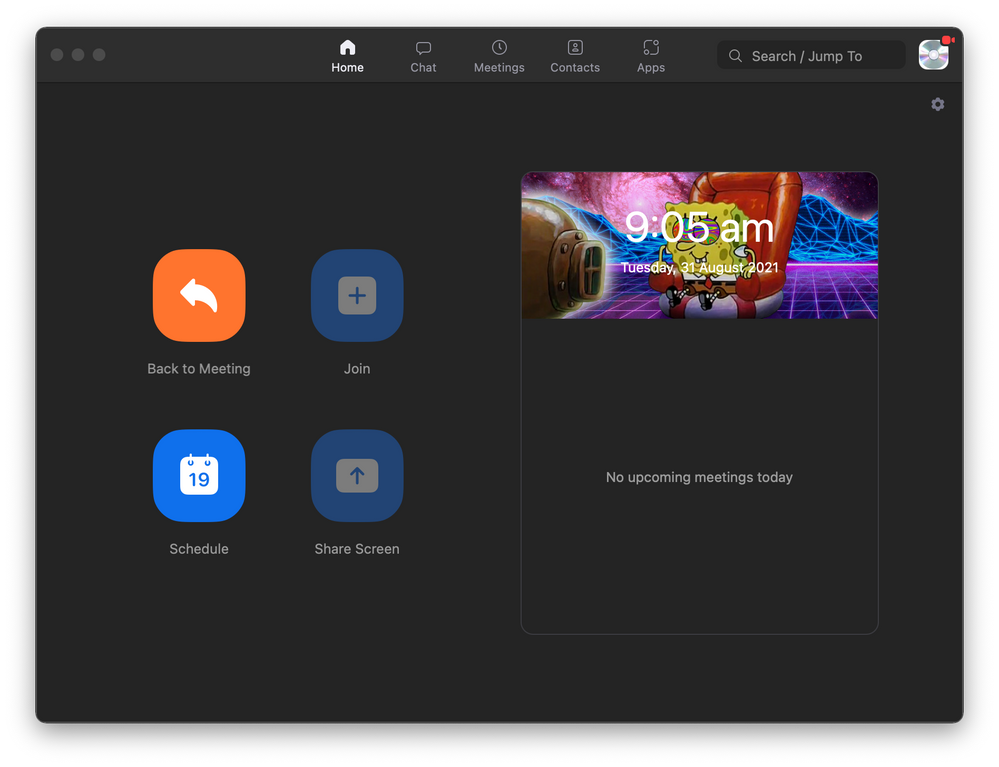
Thanks,
Christian.
I am a Licenced 4 user, I have deleted one of my accounts and also deleted the scheduled meeting as well with that user account, now is there any possibility to recover the scheduled meeting in another account?

