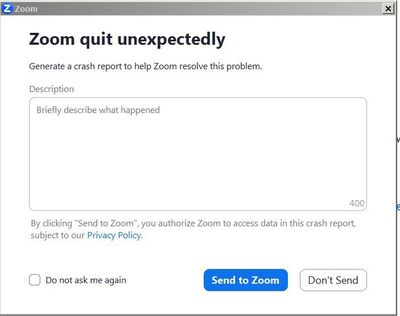Can't upgrade to Zoom 5.11 on Ubuntu
Starting today (August 24th 2022), when I try and join a meeting on my Ubuntu 22 machine, Zoom says "You need to be 5.11.9 (4300) or higher". However, I just downloaded the latest .deb file and installed it.Here are my steps to make sure:- sudo apt r...