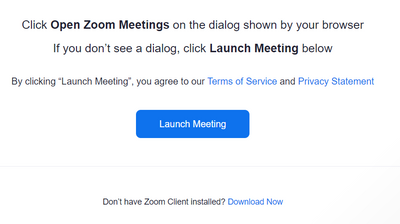Zoomtopia is here. Unlock the transformative power of generative AI, helping you connect, collaborate, and Work Happy with AI Companion.
Register now-
Products
Empowering you to increase productivity, improve team effectiveness, and enhance skills.
Learn moreCommunication
Productivity
Apps & Integration
Employee Engagement
Customer Care
Sales
Developer Tools
- Solutions
By audience- Resources
Connect & learnHardware & servicesDownload the Zoom app
Keep your Zoom app up to date to access the latest features.
Download Center Download the Zoom appZoom Virtual Backgrounds
Download hi-res images and animations to elevate your next Zoom meeting.
Browse Backgrounds Zoom Virtual Backgrounds- Plans & Pricing
- Solutions
-
Product Forums
Empowering you to increase productivity, improve team effectiveness, and enhance skills.
Zoom AI CompanionBusiness Services
-
User Groups
Community User Groups
User groups are unique spaces where community members can collaborate, network, and exchange knowledge on similar interests and expertise.
Location and Language
Industry
-
Help & Resources
Community Help
Help & Resources is your place to discover helpful Zoom support resources, browse Zoom Community how-to documentation, and stay updated on community announcements.
-
Events
Community Events
The Events page is your destination for upcoming webinars, platform training sessions, targeted user events, and more. Stay updated on opportunities to enhance your skills and connect with fellow Zoom users.
Community Events
Welcome to the Zoom Community
Recent Activity
Resolved! Cannot delete cloud recording
Error says "Cloud Recording has been disabled. Delete existing recordings or purchase additional storage to continue to record" When I go to recordings, there are no recordings there. There is no Trash tab/link so cannot see/delete what's there. I am the account admin and only user. I have an active (basic) Workplace Pro account (and Webinar subscription). How can I delete recordings from trash? thanks all!
Show less
Starred Contacts disappeared and won't save
About a month ago I noticed all my starred contacts disappeared in the Zoom Windows app. I've readded them several times but after a day or two they will disappear again. The only contact that does not get deleted is the single internal/company contact on this list. All cloud contacts and personal contacts are removed. Is anyone else having this problem and found a resolution?
Show less
Zoom mobile client on iPhone auto-rejecting calls
We are receiving complaints from phone users where their calls are being rejected. When we look at logs, we can see that the user/delegate's iPhone is rejecting the call. When we provide that information to the user/delegate, they are advising that their Zoom mobile app never rang and that they definitely didn't reject the call from their mobile app. The cell is not on Do Not Disturb. This issue has been noticed multiple times and we get the same response from the users, that they didn't touch their cell and their cell never rang.
Show less
🗓️ 管理者さま向け:ユーザートレーニングのご案内
Zoom Community 日本グループの皆さま、こんにちは!🙂 今日はウェビナーのご案内です。 日々 Zoom をお使いいただく中で、 💡 管理者向けの使い方を知りたい! 💡 Zoom製品の使い方を復習したい! 💡 新しい機能を知りたい! と、思ったことはありませんか? Zoom は定期的にユーザー向けトレーニングウェビナーを実施しています。 便利な機能を紹介したり、Zoom Phone の使い方を説明したり、管理者向けの設定を紹介したり内容は様々です📣 もちろん、日本語で実施をしていますのでご安心ください。 当日ご参加いただければチャットで質問もいただけます。 ご興味ある方はぜひご参加ください!
Show less
Automatically Save Closed Caption Transcript
The Auto-Generated Closed captions are a very useful tool on meetings, and I know that we have the ability to save the transcripts. I would like to see an option to automatically save the transcript of meetings, differentiated based on whether I am a participant or host. Or at least a prompt. As it currently stands if I forget to save the transcript before I leave a meeting there is no way to recover it. Tyler
Show less
Resolved! Have to download the Zoom every time I join a meeting
Every time I try to join a meeting, even one of my own, I get this screen: I click on "Launch Meeting", and nothing happens except that I get "Having issues with Zoom, join from your browser" Then I click on "Download Now", it downloads, I click on the exe file, finally I can join. Every time. Every dang time.
Show less
Poly Studio X30 built-in MIC
I have a Poly Studio X30 that was working fine a couple of weeks back. Now my iPad controller does not detect a mic. There is no microphone option. If i change the Studio X30 to device mode, I can connect a laptop use studio x30 mic and speakert then i open zoom workspace and it works fine. What could be causing the problem?
Show less
Zoom Desktop Client with IPv6
We have deployed Zoom Phone system with IP Phones etc at our offices along with Emergency addresses etc. 2) Apply a registry fix to prioritize IPv4 over IPv6 on the OS (needs a reboot) 3) use command Prompt to manually set IPv4 Priority over IPv6 (Does not need a reboot but requires setting on subsequent reboots) Once you have changed the priority and restart the desktop client the error goes away and it sets the Emergency Address correctly. Thanks Shad
These all work just fine, and this is for people working remotely using the Desktop Client (on Windows).
Windows 11 has now started prioritizing IPv6 as the default protocol if it is available. So for example if you ping www.google.com in a command prompt it will respond with the IPv6 Address instead of the IPv4.
The problem with this is that the Zoom Client will complain that it cannot confirm my home address location and I will get the error at all times.
There are some workarounds.
1) Disable IPv6 on the router (not ideal)
Is this behavior going to be addressed in a later version of the Desktop Client so it requires no user interaction?
Show less
meeting transcription
there is now a menu Transcription in meeting options
In certain meetings, as an host, I would like to unable the "Transcription" option for non host or co-host participants.
Is it possible ?
Thank you for your help
Embedded YouTube or animated GIFs in Whiteboard become frozen images in cloud recordings
I'm using a recent version of Zoom (Zoom Workspace). In my meetings I use whiteboards with animated GIF images and embedded YouTube movies, which play fine during the meetings. I also record the meetings to the cloud and then the GIF animations and YouTube videos are frozen images (So I do play them in the meetings, but they don't play in the recordings!) I suppose this a bug in Zoom recording/whiteboards, or is something wrong with my settings? Thank you! -R.L.
Show less

Community Champion Program