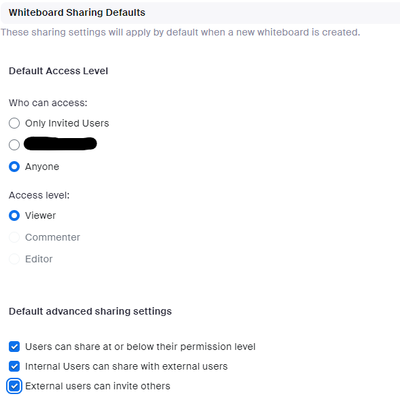Resolved! Use of whiteboards in breakouts
Hello I frequently run training sessions online which at times involves the use of breakout rooms . I would like to be able to have a whiteboard facility in each breakout room that delegates can work on , without others seeing and then to be able to bring that whiteboard back into the main room for those involved to present to the rest of the group. Is this possible, what product do I need (I have a Zoom One account) . This topic was raised by Starchild in the past but there were no responses. Can someone help? Thanks
Show less