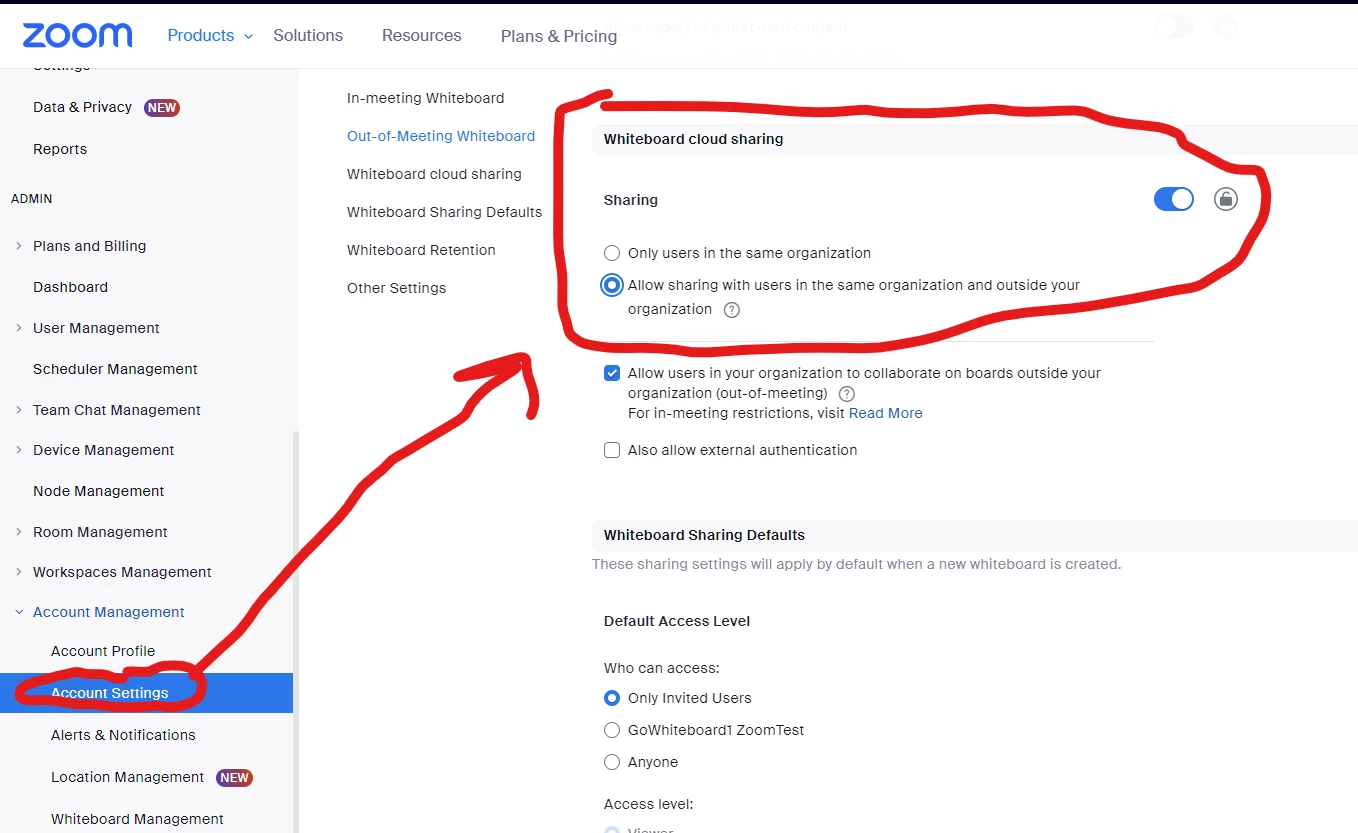White board
My business runs on the ability for two or more participants to write on the white board at the same time. Since the update, all I get is a dysfunctional white board that I can't share with anyone. The the Bot is very dumb and can't help with any questions. In the not so distant past, I could use the share screen and click on the board, but now.. I get a one way board that won't erase or allow for any writing. I run the business exclusively on iPads and a MacBook Pro. They have worked well in the past. How do I make tis work?