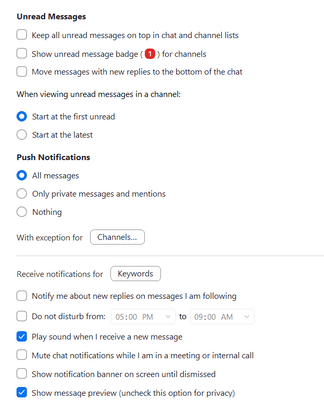Chat sound notification
I have my chat sound notification box enabled but still do not hear any sounds when someone chats in zoom. Here is a screenshot of my settings. All other chimes and notifications are working - like when someone enters or leaves a meeting.