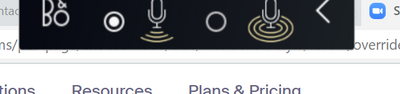Yealink A30 screen black when meeting starts
Over the past few weeks in multiple rooms the A30 device fails to start the video feed. The screen is fine until the meeting starts and then the display becomes black. The meeting is connected but no video is displayed in the room. The other side can hear and see fine, just not in my room. Devices are up to date and have ben factory reset and the issue is still happening.
Show less