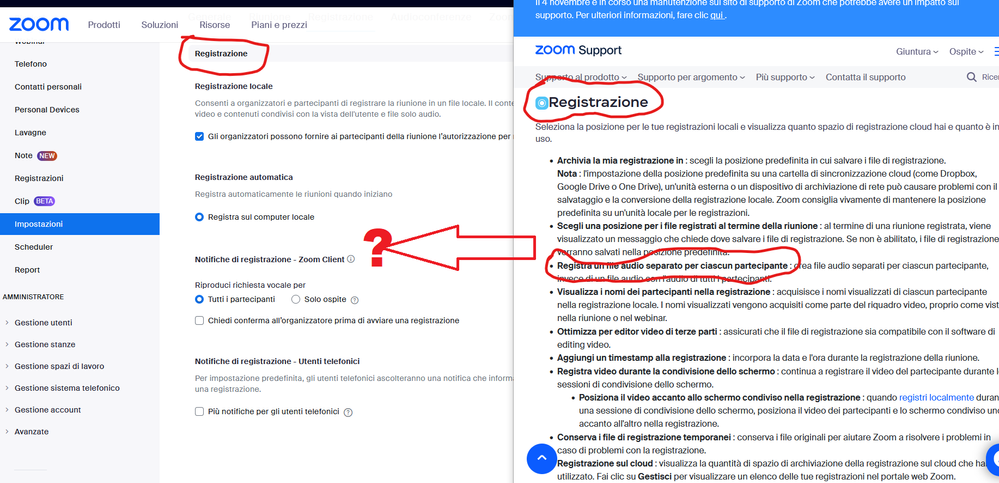Digital Signage Slide Shuffle Feature
Can a set of slides be shuffled on Digital Signage? We were using a "Quote of the Day" site URL to list a random quote. At some point, robots got involved and now the site asks "Are you human?" Well, I can't answer that. So, I've decided to curate my own images of leadership quote images, but I'd prefer to not have to go in there daily and change the slide on that playlist. I've got one specific playlist that shows on our TV's in each of our two facilities, and then I have the "quotes" playlist listed in both facilities after the local playlist. The quote plays for 15 seconds and then the local playlist starts over. I have 32 slides of quotes in a separate folder and would love to see a feature where I can play one randomly selected slide one that playlist for 15 seconds at a time over a 24 hour (or some predetermined) time period. Then, the next day, the playlist would choose another randomly selected slide from that folder and play it over the next 24 hour period.
Show less