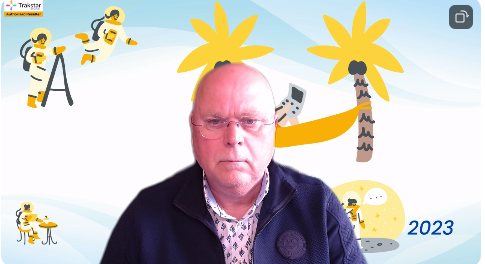Restart to share
Hello - I'm using an iPad as a controller and an Intel Nuc i7 running Windows 11 to manage a Room. I'm using a Logitech Screen Share to make an in-room PC shareable. I ran into a new error message today, but was unable to record it verbatim. When I tapped "Share Content", the touch panel displayed an error something along the lines of: unable to share, try restarting your computer After I restarted my Nuc, everything came back up and I was able to share as expected. Has this happened to anyone else? Thanks, Shawn
Show less