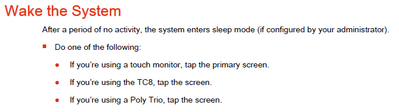Updating Zoom Controller to latest version in Crestron TS
Hi Team,
We came across an issue where we can't update the Zoom Room Controller version to the latest Crestron TS 1070. Currently there is only update firmware if we go to Crestron TS1070 web page and there is no option to update Zoom version.