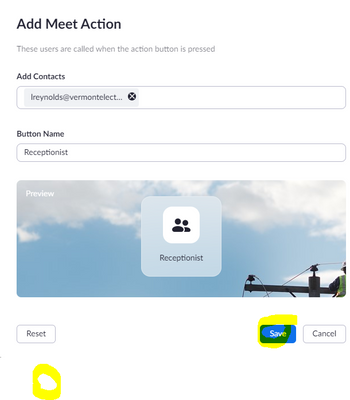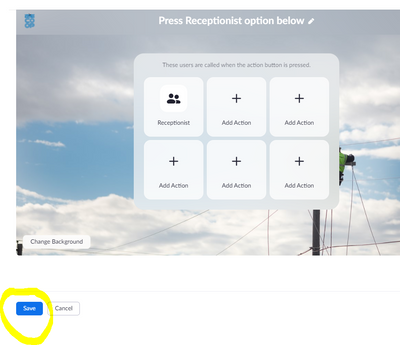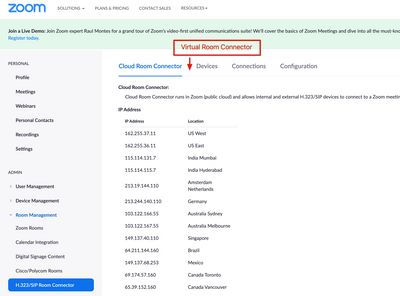Managing Open Breakout rooms
I need to leave one Breakout Room open all day, whilst setting up others for just the morning or just the afternoon at our event. There is an option to do this: This option does not appear on our account under . I have upgraded my client. How do I get Zoom to enable this option for us? NB All we see are these two options:
Note: This option must be enabled by Zoom before it is available and requires 5.9.3 or higher.
Show less