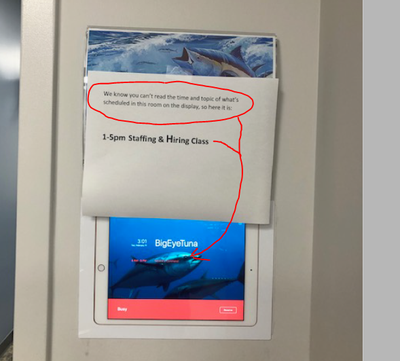Zoomtopia is here. Unlock the transformative power of generative AI, helping you connect, collaborate, and Work Happy with AI Companion.
Register now-
Products
Empowering you to increase productivity, improve team effectiveness, and enhance skills.
Learn moreCommunication
Productivity
Apps & Integration
Employee Engagement
Customer Care
Sales
Ecosystems
- Solutions
By audience- Resources
Connect & learnHardware & servicesDownload the Zoom app
Keep your Zoom app up to date to access the latest features.
Download Center Download the Zoom appZoom Virtual Backgrounds
Download hi-res images and animations to elevate your next Zoom meeting.
Browse Backgrounds Zoom Virtual Backgrounds- Plans & Pricing
- Solutions
-
Product Forums
Empowering you to increase productivity, improve team effectiveness, and enhance skills.
Zoom AI CompanionBusiness Services
-
User Groups
Community User Groups
User groups are unique spaces where community members can collaborate, network, and exchange knowledge on similar interests and expertise.
Location and Language
Industry
-
Help & Resources
Community Help
Help & Resources is your place to discover helpful Zoom support resources, browse Zoom Community how-to documentation, and stay updated on community announcements.
-
Events
Community Events
The Events page is your destination for upcoming webinars, platform training sessions, targeted user events, and more. Stay updated on opportunities to enhance your skills and connect with fellow Zoom users.
Community Events
- Mark all as New
- Mark all as Read
- Float this item to the top
- Subscribe
- Bookmark
- Subscribe to RSS Feed
- Threaded format
- Linear Format
- Sort by Topic Start Date
Effective January 9th, 2026 through January 22nd, 2026: The Zoom Community is currently in read-only mode with login disabled, to deliver you a new and improved community experience!
The site is still accessible to view, however, the ability to login, create content, or access your community account is temporarily unavailable. We appreciate your patience during this time. If seeking support, please browse existing community content or ask our Zoom Virtual Agent.
-
Address Books
1 -
Agent & Supervisor Experience
1 -
Analytics and Reports
1 -
Customer Stories
14 -
Digital signage
3 -
Flow Editor
1 -
Other
83 -
Personal Zoom Rooms
74 -
ProAV
18 -
Room Systems
187 -
Screen sharing
35 -
Settings & Configuration
3 -
Setup and Configuration
248 -
User & Role Administration
2 -
Visitor Management
1 -
Zoom Device Management (ZDM)
44 -
Zoom Rooms Appliances
133 -
Zoom Rooms controller
170 -
Zoom Rooms for Touch
6 -
Zoom Virtual Agent
1
What are Zoom Rooms and Workspaces?
Zoom Rooms are modern workspaces that enable in-person and remote participants to interact in real-time in a hybrid setting. Explore the Zoom Community's Recent Activity below to join the Rooms and Workspaces conversation and connect with other members. If you're still looking for support, browse our Zoom Rooms and Workspaces support articles or start a new discussion below!
Recent Activity
Hide Self View - Retain when moving from Main room to breakout and back
Hi - Is there a feature I am missing whereby the Hide Self View that I have set is retained when moving to a breakout room and then back to the main room. I find it frustrating that I keep having to enable it over and over.
Thanks
zoomroom : same content on 2 displays after power off and power on the displays
Hi, in a zoomroom equiped with 2 75 inch displays and a mac I have the following issue : 1. both screens are powered up and shows the zoomroom background 2. the session is started in the zoomroom, all works fine. Content on display 1 and the remote participants on display 2. 3. The displays are powered down 4. The displays are powered up 5. Both displays are showing content and no way to change the second display to show the remote participants 6. zoomroom left out of the meeting via the controller 7. Zoomroom joined the meeting again entering the meeting id and the password 8. one displays shows the content and one display the remote participants so all ok looks like the zoomroom app and the mac is not reacting correctly on a power down power up sequence of the screens.
Show less
Complaints and extreme frustration regarding lost zoom cloud recording
Yesterday when I used my Ipad to record a meeting I was given the option to record to cloud so I did that. When I searched for the recording on the cloud recording section as instructed on the zoom website however I could not find the video at all (the list was totally empty as shown on the picture attached below) and consequently lost a really important recording. I also just learnt after not being able to find my recording that apparently free accounts could not utilise the record to cloud service and only the local one. I am extremely frustrated that the cloud option was given to begin with although I have a free account and that I was misled into using an unavailable service that made me lose a crucial video recording. I hope that the zoom team rectifies this issue asap and gets rid of the option to record to cloud on free accounts to begin with.
Show less
Resolved! How many maximum number of workspaces (desks, rooms) can register in one Zoom Rooms license?
How many maximum number of workspaces (desks, rooms) can register in one Zoom Rooms license? I do trial 30-days for Zoom Rooms, It can show max 10 workspaces. If I purchased one Zoom Rooms, it can register max 10 workspaces same? If I need to register 11 workspaces, I have to purchase two Zoom Rooms licenses?
Show less
Purge Zoom Room Holds
Hello.
I am an IT admin and I have an end-user asking me if there is a way to purge any existing Zoom room holds, but only for individuals no longer with their company.
She is going to provide a full list of users who are no longer with the company but I currently have two I can test with.
I cannot find any information on this so if anyone has any idea how to make this happen, that would be helpful!
Thank you.
Show less
Transcription help?
Hi community! I need to transcribe a meeting but when I hit record it saved to my computer instead of the cloud! Any solutions to how I can still get a transcription from the file?
TechSmith implements Zoom Rooms into ‘cool and edgy’ new headquarters!
TechSmith recently opened a new hybrid 63,000-square-foot headquarters building on the edge of Michigan State University's campus. The new structure, costing more than $15 million, was built with a forward-thinking and employee well-being mindset and is designed for employees to collaborate remotely or in person. TechSmith did this by implementing over 30 Zoom Rooms, and over 50 reservable workspaces, in their new headquarters. This was done all in time to cut the ribbon on the customer's brand-new HQ. At least 35 collaboration rooms are equipped with digital whiteboards and multiple monitors for connecting remote employees to in-person employees. 📖 Read: TechSmith to open 'cool and edgy' headquarters building in East Lansing. 📖 "... Most of our employees will work at home most of the time, and we fully support that...Our default work arrangement is 80% of the time at home. So we don't believe you need to be in the office every day to get work done, certainly not in tech, and we really value that life flexibility it brings our employees." Wendy Hamilton, CEO of TechSmith
Show less
Zoom Room Gallery View
Hi, I have Zoom Rooms setup in two of my conference rooms. One of the room display participants in Gallery View and the other does not. In the room that doesn't, I switch to Gallery View and it only displays full screen 1 person, not individual thumbnails.
Show less
Zoom Room Calendar Integration not working.
Hi. My account has a Zoom Roon feature and we've been using it for months now. We realized that it has no scheduled meeting as to what the original Zoom meeting can do. So calendar integration is one way of fixing the problem, so you can set a time and date on your calendar and assign it to your available Zoom Room. But my problem is that, when I follow the link : https://support.zoom.us/hc/en-us/articles/201474605-Scheduling-in-Zoom-Rooms-with-Google. and watched tutorials on how to schedule in Zoom Rooms, I don't see the "Rooms" option beside the guest invitation section. (see first image) But it should look this: (see second pic) Any thoughts on how to make that option appear on my end? Tried clearing my cache and cookies but to no avail.
Show less

Community Champion Program