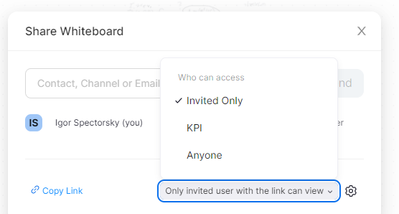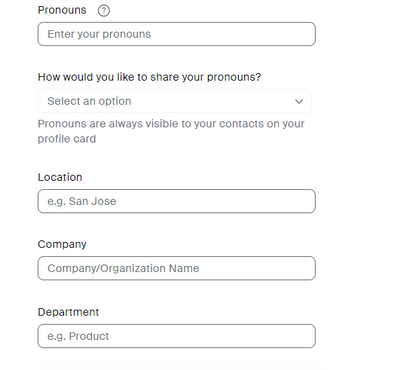Digital Signage
On the Zoom Digital Signage Platform we recently starting experiencing that we cannot upload any Videos anymore as it shows Upload storage limit reached. We deleted all the previous content and still we cannot upload videos. We did not get any feedback from Zoom local support or Zoom.us and was forced to use a different account that worked for a month and same error is back on a different account
Show less