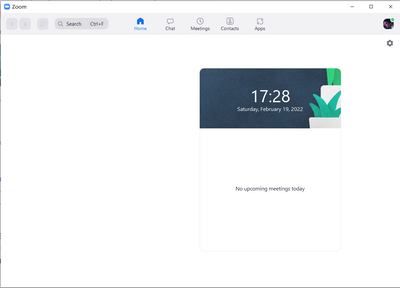Zoomtopia is here. Unlock the transformative power of generative AI, helping you connect, collaborate, and Work Happy with AI Companion.
Register now-
Products
Empowering you to increase productivity, improve team effectiveness, and enhance skills.
Learn moreCommunication
Productivity
Apps & Integration
Employee Engagement
Customer Care
Sales
Ecosystems
- Solutions
By audience- Resources
Connect & learnHardware & servicesDownload the Zoom app
Keep your Zoom app up to date to access the latest features.
Download Center Download the Zoom appZoom Virtual Backgrounds
Download hi-res images and animations to elevate your next Zoom meeting.
Browse Backgrounds Zoom Virtual Backgrounds- Plans & Pricing
- Solutions
-
Product Forums
Empowering you to increase productivity, improve team effectiveness, and enhance skills.
Zoom AI CompanionBusiness Services
-
User Groups
Community User Groups
User groups are unique spaces where community members can collaborate, network, and exchange knowledge on similar interests and expertise.
Location and Language
Industry
-
Help & Resources
Community Help
Help & Resources is your place to discover helpful Zoom support resources, browse Zoom Community how-to documentation, and stay updated on community announcements.
-
Events
Community Events
The Events page is your destination for upcoming webinars, platform training sessions, targeted user events, and more. Stay updated on opportunities to enhance your skills and connect with fellow Zoom users.
Community Events
- Mark all as New
- Mark all as Read
- Float this item to the top
- Subscribe
- Bookmark
- Subscribe to RSS Feed
- Threaded format
- Linear Format
- Sort by Topic Start Date
-
Account Access
1 -
Admin
1 -
Agent & Supervisor Experience
17 -
Analytics and Reports
46 -
Audio
2,028 -
Best Practices
15 -
Bots and apps
1 -
Calendar Events
1 -
Chat apps
1 -
Chat notification settings
1 -
Chat user settings
5 -
Creating & Scheduling
1,764 -
Customer Stories
453 -
Education
11 -
Flow Editor
1 -
Integrations
639 -
Managing Notes
1 -
Meeting Docs
1 -
Meeting Features
5,397 -
Meeting Summary
2 -
Messaging features
3 -
Other
3,238 -
Polls
10 -
Recordings
2,272 -
Room Systems
1 -
Screen sharing
1,392 -
Settings & Configuration
61 -
Setup and Configuration
1 -
Surveys
12 -
Tips & Tricks
2 -
User & Role Administration
66 -
Video
2,341 -
Workflow Automation
4 -
Zoom Virtual Agent
66
What are Zoom Meetings?
Zoom Meetings are a simplified video conferencing solution for an optimized virtual meeting experience. Explore the Zoom Community's Recent Activity below to join the Meetings conversation and connect with other members. If you're still looking for support, browse our Zoom Meetings support articles or start a new discussion below!
Recent Activity
Resolved! iOS 15.4 beta - unable to sign-in using SSO - Content Security Policy unsafe-inline
I am using iOS 15.4 beta 3 (Released February 15, 2022 Build 19E5225g ) and am unable to sign-in using SSO. I am seeing error
Show less
Resolved! Zoom desktop client silent install not working - Windows
Greetings, I'm trying to deploy the Zoom desktop client to a large group of lab PCs, however there are some issues I've run into. I'm using the default installer, with no special configurations being applied. Here's what I've found: msiexec /i C:\ExamplePath\ZoomInstallerFull.msi /quiet /qn /norestart /log install.log msiexec /i C:\ExamplePath\ZoomInstallerFull.msi So as of right now, the only way for me to deploy the Zoom desktop client to our PCs, is by logging into each computer, and either double-clicking on the MSI itself, or, running msiexec /i C:\ExamplePath\ZoomInstallerFull.msi from either the Run line or a command prompt. Is anyone out there successfully silently deploying the Zoom desktop client remotely? Thanks in advance, Matt
Show less
Question about co-host privileges
Hello! I am attending a Zoom meeting. The meeting will be initiated by a Zoom organisation account that is different from my organisation. Will I be allowed co-host privileges if allowed by the host of the meeting. I want to record the meeting and save it on my computer locally.
Show less
Unable to rejoin Zoom meeting
One of out staff got disconnected and could rejoin meeting. This was the error he got below "Get meeting key time out, 0, 4 error code 70" I can't find anything for this error so far and there doesn't seem to be any logs in the local user profile (perhaps as he joined as a guest?) so not sure what was wrong. Even rebooting PC didn't help fix the issue. Have anyone seen this error before?
Show less
Resolved! Error Code 1132 on Mac
Hi, please advise how to fix error 1132 on Mac. I have reinstall many times and tried to connect without sign in but still doesn't work. That makes can't join any meeting even as a guest! With this error, the zoom is actually useless for its service. There are hundreds of meeting coming up and please advise a resolution! Please do not ask to contact Zoom Trust & Safety at https://zoom.us/appeals as we have no idea what the possible explanations are to give regarding the error without sign-in. 😡😡😡
Show less
Zoom Meeting Regstration - No Available Option
Previously, I had the option to require registration for my planned zoom meetings. I have a Zoom Pro paid account, and previously had the option to select registration required for meeting participation. Now I don't. Any ideas why? Did this feature fall off my account level? I understand that customized registrations are only available for business accounts, but I just want simple registration requirement. Could this be a GDPR issue since I'm based in Europe? Thank you in advance for any feedback you might have. I've read this link, and don't see the option in my meeting setup and edits screens - https://support.zoom.us/hc/en-us/articles/211579443-Scheduling-a-meeting-with-registration
Show less
Confirmation of the number of participants in the completed meeting
I can check number of participants during the meeting from the management screen. Can I check the number of participants after the meeting is over?
conservation des écosystèmes aquatiques
bonjour j'ai entrepris de nombreuses recherches sur la RLL en conservation et je ne sais toujours pas de quoi il s'agit car ce que j'ai comme réponses n'a aucun lien avec la conservation

Community Champion Program