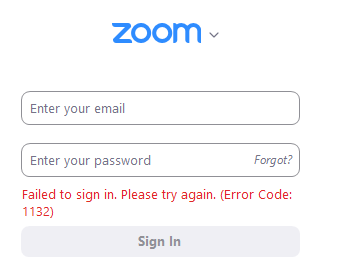Invalid ID
Hi. Please help. Error : "Invalid metting ID. Please check and try again." Today the first time I start Zoom on my PC, I got error: "Invalid metting ID". I inputed correct the rom ID but still can't log in. On my Laptop and mobile, i still can log in the metting rom, but not on PC ??? - I installed lasest Zoom (5.7.7 1105) 64bit - My PC: Win 10 64bit , Core i5, 4Gb Ram, 1Tb HDD ( free 60Gb of drive C: ) - Re-install the window 10 64bit (2 times) - I tryed log in zoom metting from my zoom account and quick Join window on my PC but still the same, "Invalid metting ID" (ofcouse I tryed many times with correct ID, Zoom on my laptop and smartphone still work great with that metting rom ID) - Truyed re-instal with older versions of Zoom but nothing change, still get error Please help me. How can I join in metting rom on my PC ?
Show less