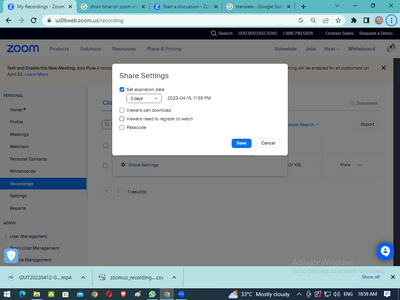invalid id 3001
{ " settings": { not able to host meeting with responce link i get and also not show in upcoming meeting in my account
"topic": "hi",
"agenda": "testing1",
"type": 2,
" duration": 120,
" pre_schedule": true,
"start_time": "2023-04-12T13:30:00Z",
"timezone": "Asia/Calcutta",
"created_at": "2023-04-12T07:01:27Z",
"host_video": false,
"mute_upon_entry": true,
"participant_video": false
}
}
Show less