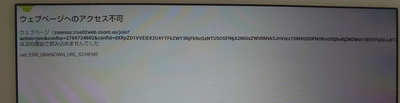ウェブページへのアクセス不可のエラー表示について
特定の相手とのミーティングに参加できません。 以前まではミーティングできていた相手と3週間ほど前からミーティングが出来なくなりました。 添付写真の通り ウェブページへのアクセス不可と表示されます。 何度か別URLを送り直してもらったり こちらでもアプリをアンインストールした後にインストールし直したり再起動したりとしてみましたが、改善されません。 当方使用しているのはAndroidタブレット、Androidスマートフォンです。両方のデバイスでも同じエラーが出ます。 他の相手とは問題なくミーティングが出来ます。 相手方はMac Book Proとなります。 何卒よろしくお願いいたします。
Show less