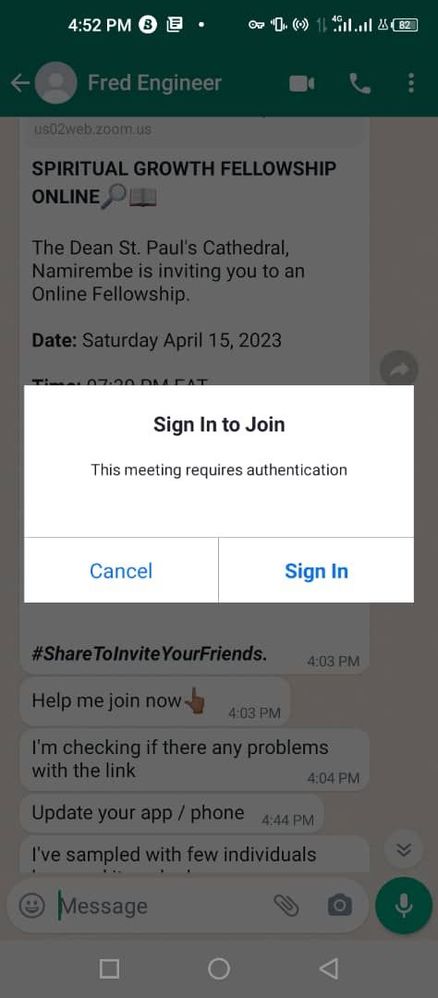Zoomtopia is here. Unlock the transformative power of generative AI, helping you connect, collaborate, and Work Happy with AI Companion.
Register now-
Products
Empowering you to increase productivity, improve team effectiveness, and enhance skills.
Learn moreCommunication
Productivity
Apps & Integration
Employee Engagement
Customer Care
Sales
Ecosystems
- Solutions
By audience- Resources
Connect & learnHardware & servicesDownload the Zoom app
Keep your Zoom app up to date to access the latest features.
Download Center Download the Zoom appZoom Virtual Backgrounds
Download hi-res images and animations to elevate your next Zoom meeting.
Browse Backgrounds Zoom Virtual Backgrounds- Plans & Pricing
- Solutions
-
Product Forums
Empowering you to increase productivity, improve team effectiveness, and enhance skills.
Zoom AI CompanionBusiness Services
-
User Groups
Community User Groups
User groups are unique spaces where community members can collaborate, network, and exchange knowledge on similar interests and expertise.
Location and Language
Industry
-
Help & Resources
Community Help
Help & Resources is your place to discover helpful Zoom support resources, browse Zoom Community how-to documentation, and stay updated on community announcements.
-
Events
Community Events
The Events page is your destination for upcoming webinars, platform training sessions, targeted user events, and more. Stay updated on opportunities to enhance your skills and connect with fellow Zoom users.
Community Events
- Mark all as New
- Mark all as Read
- Float this item to the top
- Subscribe
- Bookmark
- Subscribe to RSS Feed
- Threaded format
- Linear Format
- Sort by Topic Start Date
Effective January 9th, 2026 through January 22nd, 2026: The Zoom Community is currently in read-only mode with login disabled, to deliver you a new and improved community experience!
The site is still accessible to view, however, the ability to login, create content, or access your community account is temporarily unavailable. We appreciate your patience during this time. If seeking support, please browse existing community content or ask our Zoom Virtual Agent.
-
Account Access
1 -
Admin
1 -
Agent & Supervisor Experience
17 -
Analytics and Reports
46 -
Audio
2,043 -
Best Practices
15 -
Bots and apps
1 -
Calendar Events
1 -
Chat apps
1 -
Chat notification settings
1 -
Chat user settings
5 -
Creating & Scheduling
1,769 -
Customer Stories
456 -
Education
11 -
Flow Editor
1 -
Integrations
641 -
Managing Notes
1 -
Meeting Docs
1 -
Meeting Features
5,425 -
Meeting Summary
2 -
Messaging features
3 -
Other
3,259 -
Polls
12 -
Recordings
2,282 -
Room Systems
1 -
Screen sharing
1,405 -
Settings & Configuration
61 -
Setup and Configuration
1 -
Surveys
13 -
Tips & Tricks
2 -
User & Role Administration
66 -
Video
2,364 -
Workflow Automation
4 -
Zoom Virtual Agent
66
What are Zoom Meetings?
Zoom Meetings are a simplified video conferencing solution for an optimized virtual meeting experience. Explore the Zoom Community's Recent Activity below to join the Meetings conversation and connect with other members. If you're still looking for support, browse our Zoom Meetings support articles or start a new discussion below!
Recent Activity
ProTools audio interface won't work with Zoom & can't get support on premium plan, Zoom doesn't care
I'm using ProTools 2023 on a Mac with iOS 12.6.5 Monterey. I'm using a symphony audio interface. And that does come up under the preferences on zoom for both microphone and speakers (of course you can't get into preferences until you start a meeting which is kind of silly because you want to get the stuff set up prior but it won't allow you to do that but that's not the biggest problem) but you do start a meeting and you go to preferences you can select the correct audio interface which in my case is an apogee symphony audio desktop. That allows for microphone speakers and headset to interface. So it does select that but it doesn't work. It won't play back the music that's playing on ProTools. Even though the audio interface is selected, even tried it with the MacBook speakers but that doesn't work because the person is not gonna hear that either because it's coming across the speakers it's just gonna clip in and out which is what happened in a test trial of that. The greatest negative here is that even when you pay for a plan that's supposed to have support. Their bot chat service doesn't allow you to get support, if you call into their phone number and you press number two for support and you put in a planned meeting, which you then have to create just to be able to get support, and then you put in your six digit priority code it still doesn't allow you to talk to anybody. Worst service ever. Has anybody figured out how to make zoom work correctly? With an audio interface. I write music and I need to be able to collaborate remotely with people. After four hours of trying to deal with this today and three months trying numerous times, I might sound a little snippy about the lack of support from zoom.. Thanks for your help BergRock
Show less
Zoom not logging my call history
When I go to where my previous zoom calls are, it says I have none- despite me having multiple zoom calls per week.
PMI Alias in outlook invite Location field
We have a user that uses his PMI and his personal alias is automatically populating the location field on the Outlook invite. My other users cannot get this to work. Any ideas?
how to download zoom on my laptop
have been downloading zoom on my pc but wasn't download what could be the reason. it will download and stop at 60%-80%
Zoom Export to iMovie
Has anyone exported a Zoom video to iMovie? For some reason, the right and left side of my imported video gets chopped off in iMovie. Any suggestions?
I've attached two screenshots.
Thanks,
Steve
Resolved! missing recording after switching host
Hello. We are desperately searching for a recording. The original host was a paid member (Business member). During the meeting he transferred the host privilege to a non-paid member. This non-paid member then started the recording. All participants remember seeing the notification that the meeting had started recording. The non-paid host has 2 zoom accounts and is not sure which one was signed in for the meeting. We have searched: Paid member (original host): cloud recordings, folders on his Macbook (documents and zoom folder) non-paid member (new host): cloud recordings for both accounts, folders on PC (documents and zoom folder) We had the paid member create a support ticket, but we still have not heard back. We have the meeting ID, date and time. Any suggestions or ideas?
Show less
Edit a Few Seconds Out of My Recording
Hello! I would like to remove 20 seconds of my recording. It is in the middle of the recording. Is that possible? If so, how do I do that? When I isolate those 20 seconds using the trim feature it removes the entire recording and just saves the 20 seconds that I do not want.
Show less

Community Champion Program