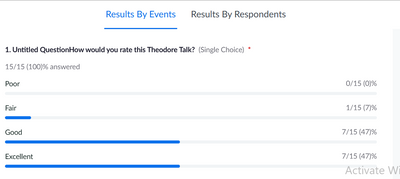Can I use zoom API for creating multiple meetings concurrently using one account
I am going to create educational platform that there will be having meetings and webinars, can I use zoom API for creating multiple meetings concurrently for teachers without creating new accounts for teachers(hosts) and students(participants) ? If there is an option with zoom, what will be the cost?
Show less