allow access to my zoom room
I am traveling and need one of my clients to run my meeting for two weeks. How does that work with zoom?
Zoomtopia is here. Unlock the transformative power of generative AI, helping you connect, collaborate, and Work Happy with AI Companion.
Register nowEmpowering you to increase productivity, improve team effectiveness, and enhance skills.
Learn moreKeep your Zoom app up to date to access the latest features.
Download Center Download the Zoom appDownload hi-res images and animations to elevate your next Zoom meeting.
Browse Backgrounds Zoom Virtual BackgroundsEmpowering you to increase productivity, improve team effectiveness, and enhance skills.
Zoom AI CompanionUser groups are unique spaces where community members can collaborate, network, and exchange knowledge on similar interests and expertise.
Help & Resources is your place to discover helpful Zoom support resources, browse Zoom Community how-to documentation, and stay updated on community announcements.
The Events page is your destination for upcoming webinars, platform training sessions, targeted user events, and more. Stay updated on opportunities to enhance your skills and connect with fellow Zoom users.
The site is still accessible to view, however, the ability to login, create content, or access your community account is temporarily unavailable. We appreciate your patience during this time. If seeking support, please browse existing community content or ask our Zoom Virtual Agent.
Zoom Meetings are a simplified video conferencing solution for an optimized virtual meeting experience. Explore the Zoom Community's Recent Activity below to join the Meetings conversation and connect with other members. If you're still looking for support, browse our Zoom Meetings support articles or start a new discussion below!
I am traveling and need one of my clients to run my meeting for two weeks. How does that work with zoom?
Hey!
Google calendar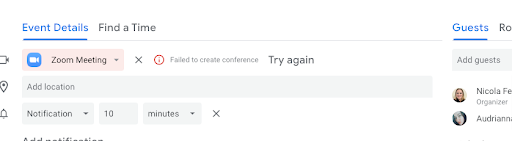
I record my webinars via Zoom. Until now, these were converted directly after the end of the zoom meeting and saved as mp4. This hasn't worked since the beginning of the week. And each time at 70% conversion rate, everything stops and doesn't convert to mp4. There is enough storage space, and it's not due to the internet either. Why is that? The webinar recording lasts about 130 minutes. Thank you for your feedback
Show less
Hi, when I click on a zoom meeing link in my Apple Mail email, the link is opening in my default browser (Chrome) Usually, Zoom has registered a protocol handler with Chrome so it can handle Zoom links. However, in my Chrome there are no references to Zoom in the Protocol handler section of Chrome Settings. SO, when I click on a Zoom link it opens the meeting in the browser, instead of requesting if I'd like it to be in the app. I tried reinstalling Zoom, with no change.
Show less
Is there a csv template for advanced zoom polling? I know the csv template for regular zoom polls that includes single and multiple choice answers, and was hoping there's a template for advanced polling?
I forgot to check the Gallery box (in Settings > Recording) prior to the meeting. The recording file (cloud) is shown in speaker view. Is there a way to change this and get a new output in Gallery view?
Can a scheduling delegate run an attendance report on their linked account? For example, Bill is Lisa's administrative assistant. He needs to produce a report on weekly education sessions that he scheduled on Lisa's account. Can he do this? The admins on our accounts can run these reports but it would be great to empower end users to generate these reports.
Show less
I recently reinstalled MAC OS Catalina on my MacBook. I installed Zoom and I cannot get Screen Sharing to work. It says I'm lacking permissions. I have tried I have MacOS 10.15.7 and Zoom Client 5.15.10 Any hep will be appreciated.
I go to System Preferences-> Privacy and Security,-->Privacy, --> 'Screen Recording' and ZOOM does not show up as an app that has asked for screen recording permissions.
Show less
I've been using the PWA with virtual backgrounds on my ASUS C536EA-BI3T3 Chromebook for the last 6 months. Today when I joined a meeting my image shows up in a circle in the center. This appears to be related to system requirements - yet I can't find what those requirements are on the site. And it's been working for months. What changed, and how do we get it fixed?
Show less

