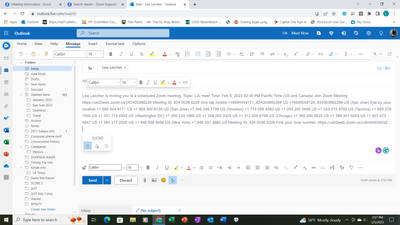Participant unable to join meeting from US only, rest all are being able to join from other countrie
Urgently need help for an ongoing planned meeting. Error message on joining zoom meeting, dialogue box appeared - 'Unable to access zoom meeting' this not accessible from United States at this time. I started the meeting in India, as per the zoom plan, many participants from other countries are able to join. Only one participant has this issue.
Show less