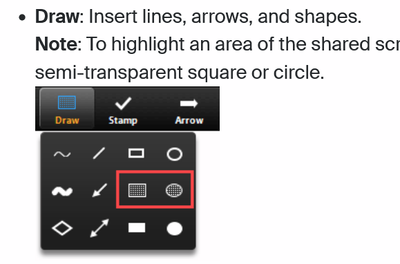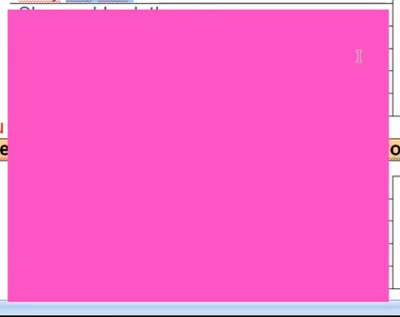Zoom asking for full disk access on Mac?
I searched the help topics and couldn't find an answer as to why Zoom might need full disk access in System Prefs > Security & Privacy > Privacy. I understand of course why it needs camera/mic/screen recording access, but not this.