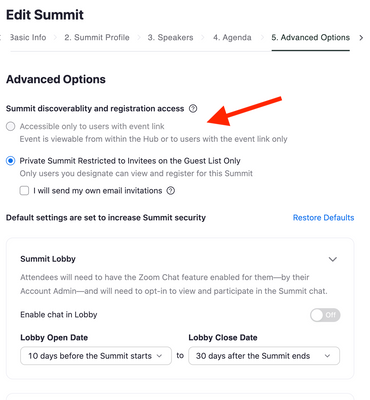How to signal to a panellist they have run out of time
Both in Zoom Meetings and in Zoom Webinars is there any way for the host to display a nonverbal icon on the screen of a panellist who is talking either to inform them that their alloted speaking time has passed? Of course ideally it would be a recognisable symbol like a 🔔 (bell) or a 🕛 (clock) but if that's not possible it could just be one of the standard Zoom nonverbal symbols that participants can use (we can tell with the panellists / participants that when a specific symbol appears on their screen that's what it means). I realise we could warn them via a private chat message but they may be more likely to notice an icon appearing on their screen than be actively monitoring chat whilst they talk. The goal of this would be to remind someone that they should stop talking without actually cutting them off or talking over them. Thanks
Show less