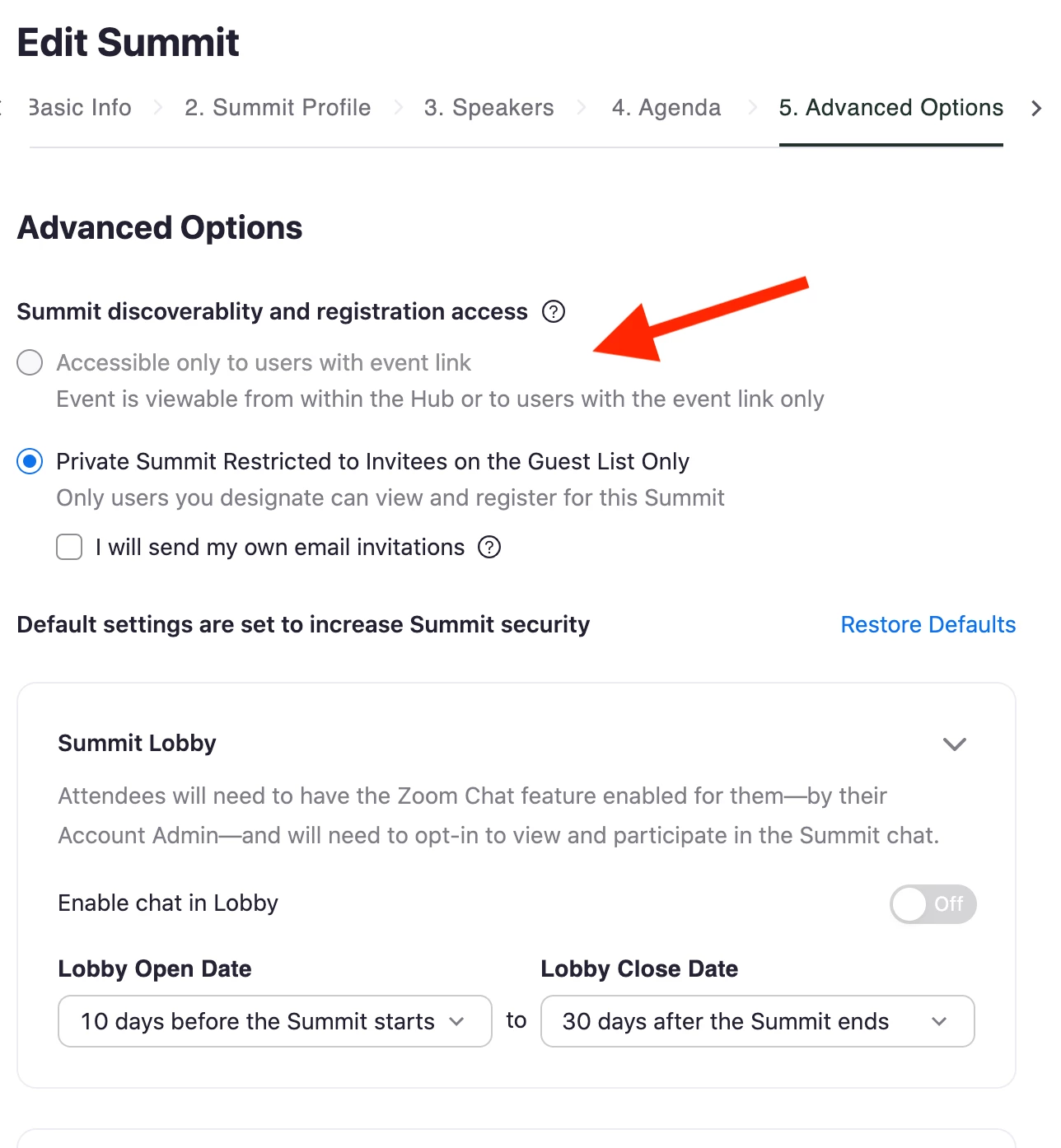Question
Zoom Summit discovery stuck on Guest List Only
After creating an event in Zoom Events. I cannot set my event to "Accessible only to users with event link"
All of my summits auto set to "Private Summit."
Is there something I'm doing wrong to change this setting?