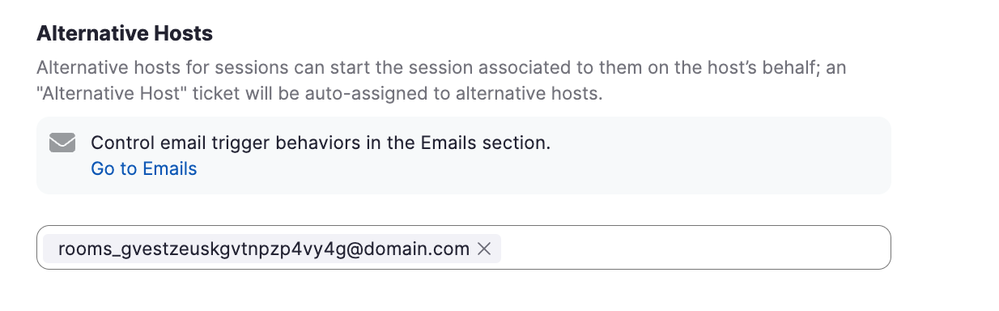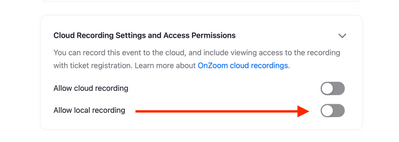Zoom IP Blacklisted
My email host tells me Zoom has had one if its domains blacklisted by one of the spam filters: http://www.spamcop.net/w3m?action=checkblock&ip=167.89.93.232http://www.spamcop.net/w3m?action=checkblock&ip=167.89.93.232http://www.spamcop.net/w3m?action=checkblock&ip=167.89.93.232http://www.spamcop.net/w3m?action=checkblock&ip=167.89.93.232 I am note sure if Zoom is doing anything about this, but when I contacted support, they told me all I could do is try to whitelist it on our server. Joey
Show less