Resolved! About archive distribution on Zoom
Is it possible to upload videos recorded with tools other than Zoom to my Zoom account for distribution?
Zoomtopia is here. Unlock the transformative power of generative AI, helping you connect, collaborate, and Work Happy with AI Companion.
Register nowEmpowering you to increase productivity, improve team effectiveness, and enhance skills.
Learn moreKeep your Zoom app up to date to access the latest features.
Download Center Download the Zoom appDownload hi-res images and animations to elevate your next Zoom meeting.
Browse Backgrounds Zoom Virtual BackgroundsEmpowering you to increase productivity, improve team effectiveness, and enhance skills.
Zoom AI CompanionUser groups are unique spaces where community members can collaborate, network, and exchange knowledge on similar interests and expertise.
Help & Resources is your place to discover helpful Zoom support resources, browse Zoom Community how-to documentation, and stay updated on community announcements.
The Events page is your destination for upcoming webinars, platform training sessions, targeted user events, and more. Stay updated on opportunities to enhance your skills and connect with fellow Zoom users.
Market and host interactive experiences with the Zoom Events all-in-one virtual event platform or host engaging webinars with Zoom Webinars. Explore the Zoom Community's Recent Activity below to join the Events and Webinars conversation and connect with other members. If you're still looking for support, browse our Zoom Events and Webinars support articles or start a new discussion below!
Is it possible to upload videos recorded with tools other than Zoom to my Zoom account for distribution?
I had an amazing zoom event over the weekend. Someone missed it and would like to see the recordings. As the event is over registration is closed. Is there a way to give them access to the lobby, it was a free event? Thanks in advance for your assistance
Show less
Can I remove requirement for registration for a webinar I am hosting? As I have already taken name and email address via external booking platform Eventbrite - I just want to send a link and access code like a zoom meeting. This will present a barrier to attendance.
Show less
Hello out there! I'm looking to livestream my aunts funeral for a few people that can't be there. It doesn't need to be super professional or anything. I'm wondering if using my iPhone with an attached mic (and tripod of course) would work within the zoom app on my phone? Any help would be greatly appreciated!
Show less
I am a healer; not a tech person. I offer The AMAZing Healing Session on my website for payment. This is new. To have a group healing on Zoom, do I set up a meeting with zoom for date and time, advertise that meeting for healing and they go to my website for payment, send the payees the code for the meeting, hold the healing session at the meeting time? Also, can I set up a template for The AMAZing Healing Session meetings and just change the date and time for future meetings and still be able to hold family meeting for family things? Thank you, Gloria
Show less
Hello All, Am I reading this correctly? You can only host meetings / webinars through OnZoom with people strictly based in the US? This limits our entire business. Stripe and Paypal work fine with international. Is any support coming soon for this? I've created our account and even paid for Pro in order to set this up, and now I feel like we can't use it. Does anyone know of any similar services to OnZoom that work without any location restrictions? Thanks in advance.
Show less
When I use PowerPoint presenter view using 'advanced screen share to share a portion of the screen', all works well until I click an imbedded video. After the video ends, the PowerPoint resumes but jumps out of the 'advanced screen share' to 'basic screen share'. Is there a fix?
Show less
This week, I visited the Zoom app from desktop to update to the latest version of Zoom. Now when I try to start a zoom meeting, nothing happens and I have to click on the link to get in:
"Having issues with Zoom Client? Join from Your Browser"
I've tried reinstalling zoom and it's still not working HELP!!!
Show less
Has anyone had experience and know steps for setting up a Webinar where the attendees can not only choice their language of choice with interpretation but choose the PowerPoint. In my case I need to have French and English slides but do not want to have bilingual slides,
Show less
I feel like I am losing my mind. I SWEAR the profile pic with video off during screenshare used to be square against the Webinar wallpaper. Now, I see the square set in an ugly black rectangle? It is unprofessional and just ugly. I mean, if Zoom wanted our profile pics to be rectangular, why not let us upload rectangular pics. In order to make it look square and seamless, I had to make a black background. I mean, that is a work around but...not very exciting as a wallpaper. See attached images for what I am talking about. Additionally, the wallpaper doesn't fill the screen anymore. It used to (same computer, by the way) as of February 2023.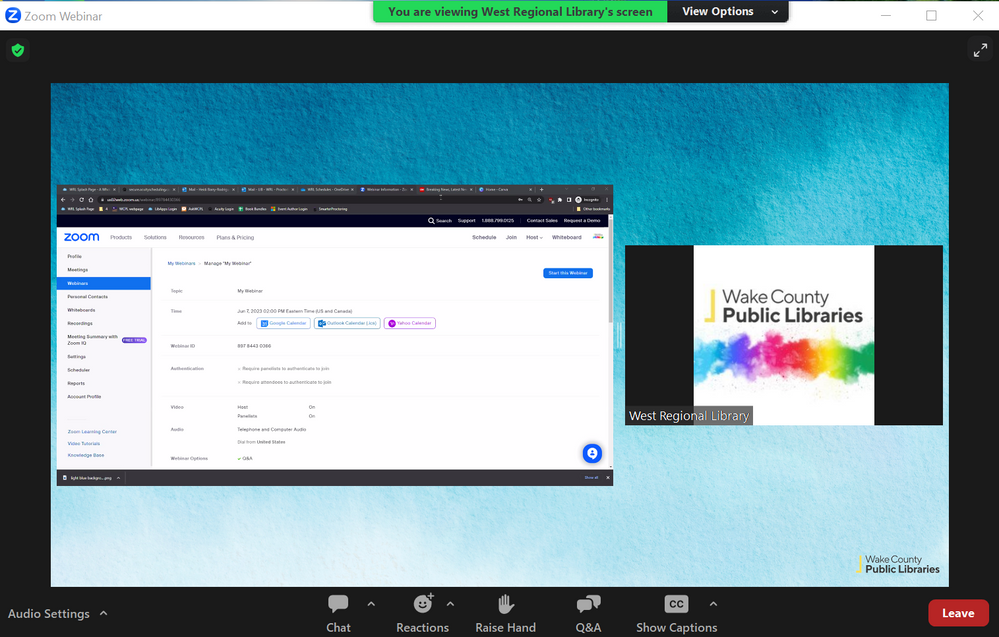
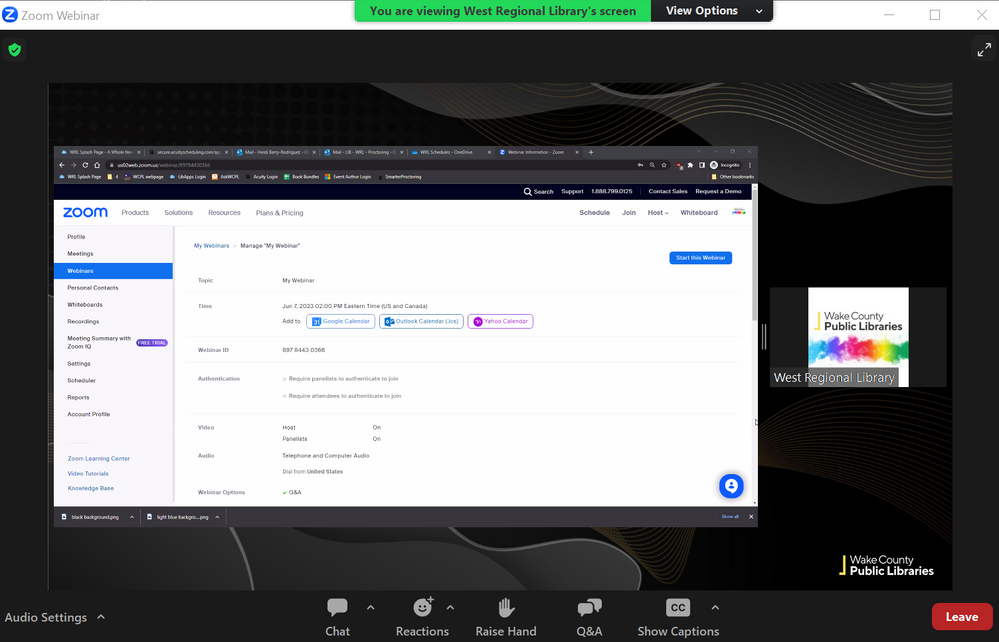
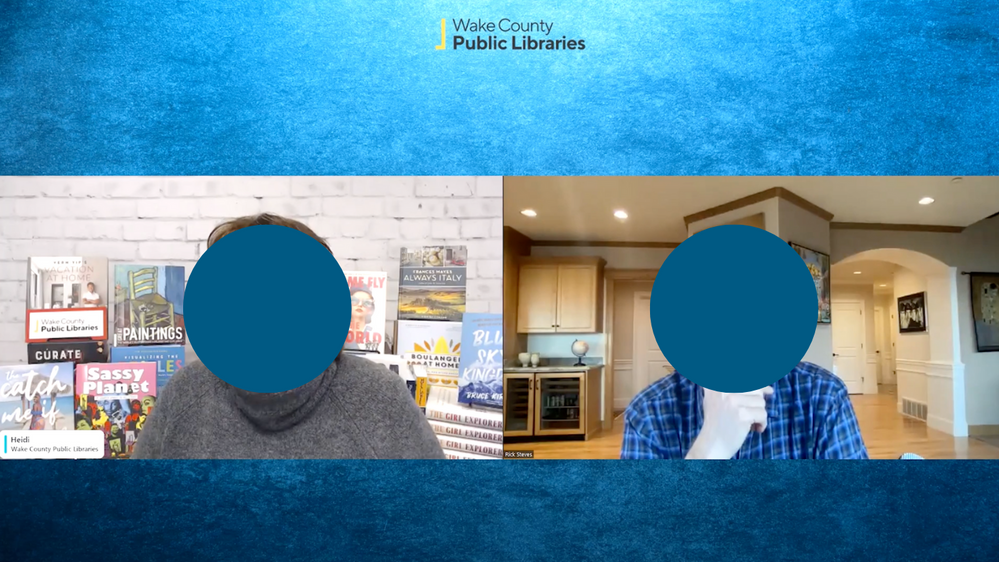
Show less

