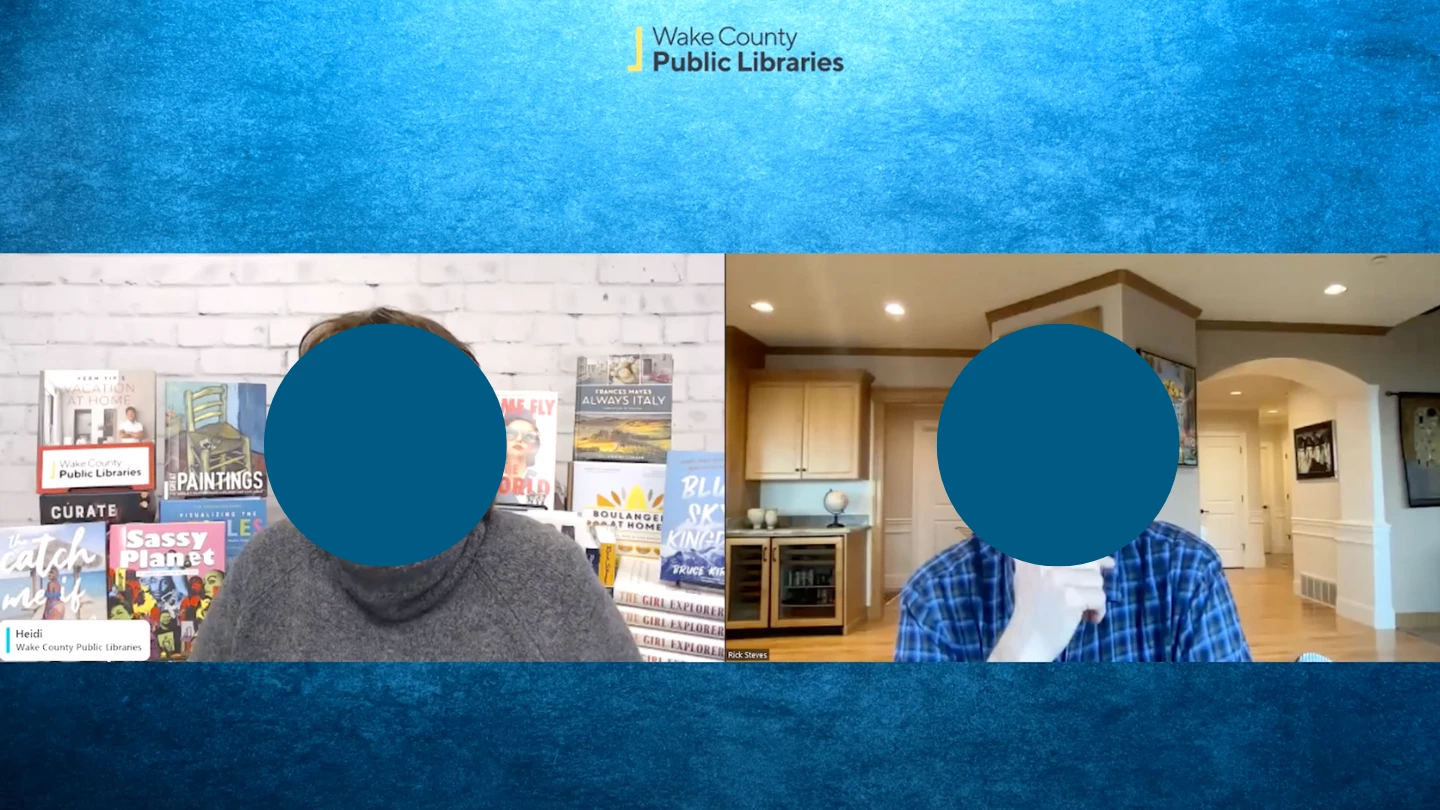Profile pic when video off during screenshare is an ugly rectangle and wallpaper doesn't fill screen
I feel like I am losing my mind. I SWEAR the profile pic with video off during screenshare used to be square against the Webinar wallpaper.
Now, I see the square set in an ugly black rectangle? It is unprofessional and just ugly.
I mean, if Zoom wanted our profile pics to be rectangular, why not let us upload rectangular pics.
In order to make it look square and seamless, I had to make a black background. I mean, that is a work around but...not very exciting as a wallpaper.
See attached images for what I am talking about.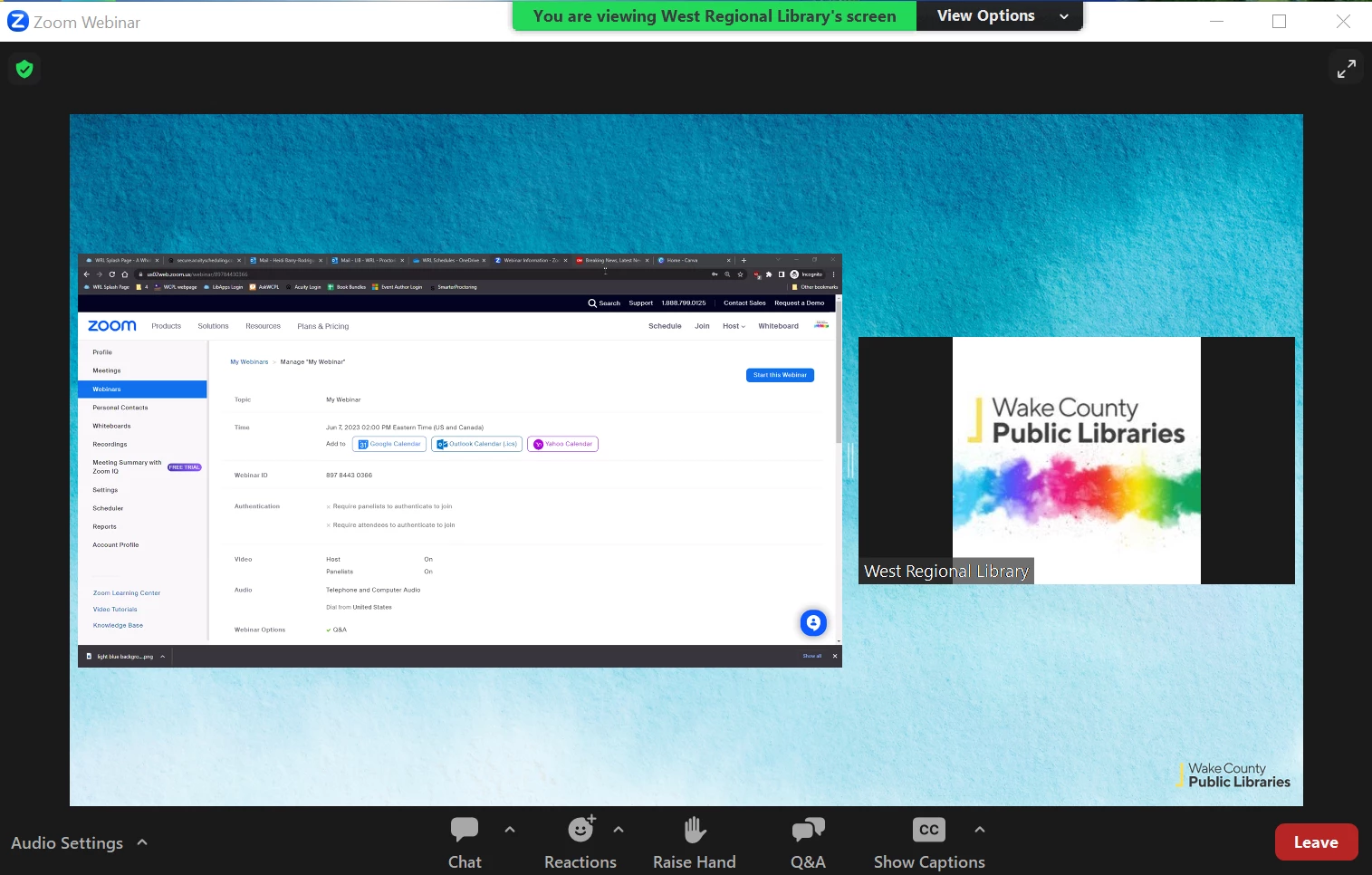
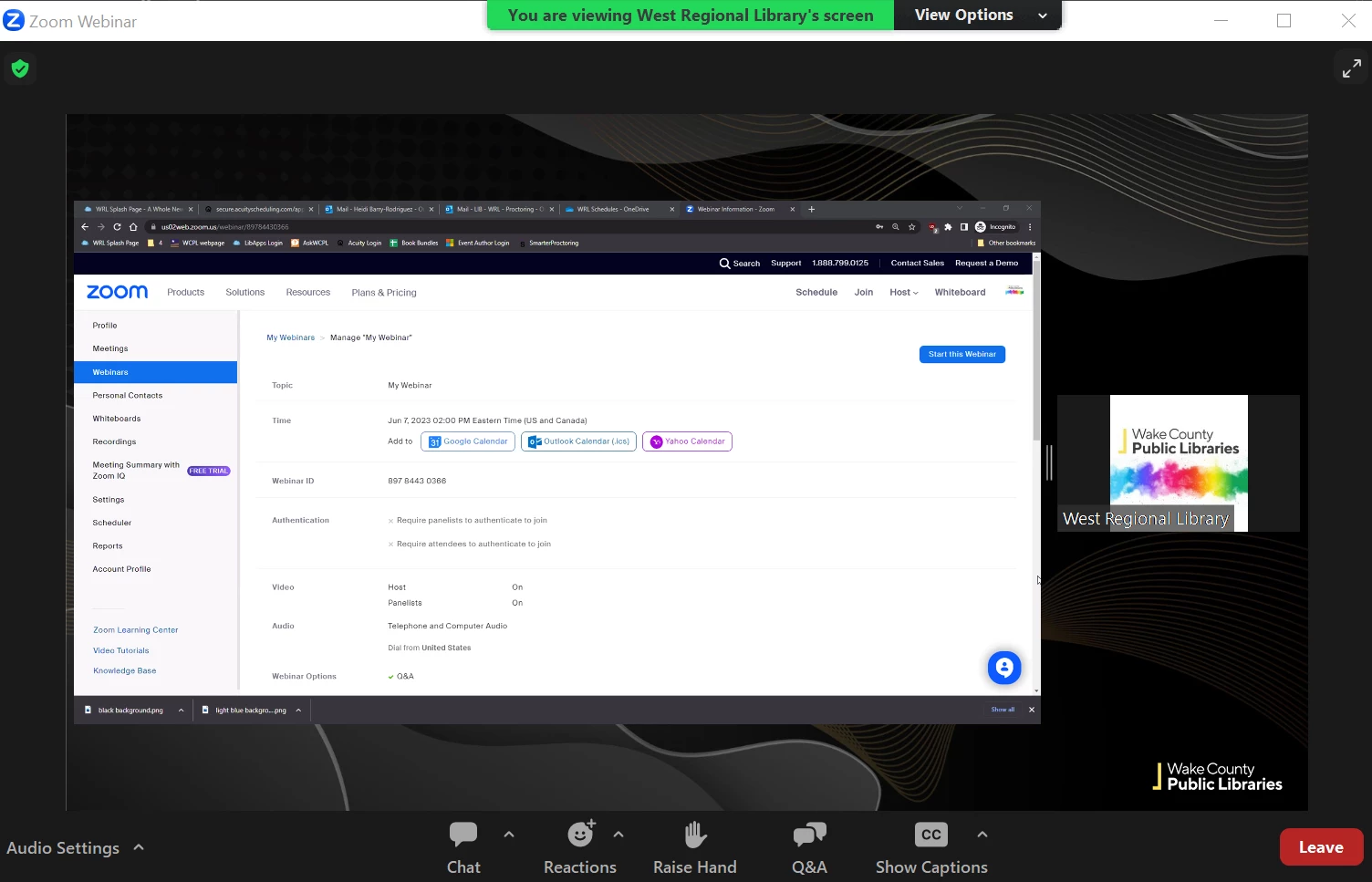
Additionally, the wallpaper doesn't fill the screen anymore. It used to (same computer, by the way) as of February 2023.