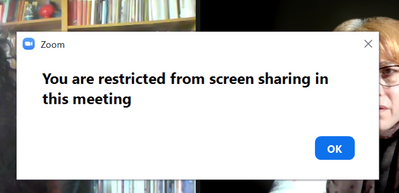Disconnect Instagram Livestream to be able to add LinkedIn
Dear All, Today I wanted to add LinkedIn as a live stream option but I have nowhere to enter the link and code because when I click on the additional live stream services besides Facebook etc., automatically my Instagram is activated. I remember that it took ne forever to arrange this last year but now I need to remove this option. Does anybody know how to remove Insta and then connect LinkedIn? Just unklicking and clicking again the button "Benutzerdefinierter Live Streaming Service" (custom live streaming) does not work. Thank you in advance! Kristina
Show less