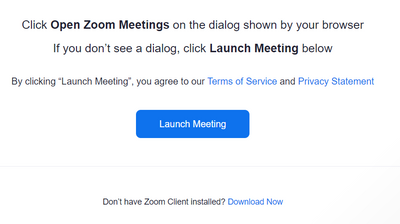Zoomtopia is here. Unlock the transformative power of generative AI, helping you connect, collaborate, and Work Happy with AI Companion.
Register now-
Products
Empowering you to increase productivity, improve team effectiveness, and enhance skills.
Learn moreCommunication
Productivity
Apps & Integration
Employee Engagement
Customer Care
Sales
Developer Tools
- Solutions
By audience- Resources
Connect & learnHardware & servicesDownload the Zoom app
Keep your Zoom app up to date to access the latest features.
Download Center Download the Zoom appZoom Virtual Backgrounds
Download hi-res images and animations to elevate your next Zoom meeting.
Browse Backgrounds Zoom Virtual Backgrounds- Plans & Pricing
- Solutions
-
Product Forums
Empowering you to increase productivity, improve team effectiveness, and enhance skills.
Zoom AI CompanionBusiness Services
-
User Groups
Community User Groups
User groups are unique spaces where community members can collaborate, network, and exchange knowledge on similar interests and expertise.
Location and Language
Industry
-
Help & Resources
Community Help
Help & Resources is your place to discover helpful Zoom support resources, browse Zoom Community how-to documentation, and stay updated on community announcements.
-
Events
Community Events
The Events page is your destination for upcoming webinars, platform training sessions, targeted user events, and more. Stay updated on opportunities to enhance your skills and connect with fellow Zoom users.
Community Events
Welcome to the Zoom Community
Important updates from Zoom Support:
-
Starting February 3, 2025, Zoom Phone customers must add their phone numbers to an approved 10DLC campaign in order to use SMS/MMS capabilities on their numbers.
-
Introducing more live support options! More Zoom customers now have access to live agent chat support. Sign in and visit our Contact Support page to see all your available support options. We’re here to help!
Recent Activity
Will Zoom Introduce AI-Powered Meeting Summaries for All Users?
With AI-driven features becoming more common in video conferencing tools, Zoom has been rolling out AI-powered meeting summaries and smart notes. Does anyone know if Zoom plans to expand this feature to all users, including free accounts, or will it remain limited to enterprise and pro plans? For those who have used AI-generated summaries, how accurate and useful have they been for your team? Let’s discuss!
Show less
not receiving confirmation email to get link to sign in a meeting
I've been using Zoom almost weekly for at least 6 months and have had no trouble getting in the meeting. I pay for the meeting then I get another email to Register my name etc. Usually after I registered I receive an email that has the link to join the meeting. The last two weeks I register, the email disappears and I never receive the email to join. Very frustrating since I pay for these and they are non refundable. Nothing has changed, same computer and email. Help!
Show less
Keyboard for remote control flaky
Using the Linux client when I remote control do remote control (support) I'm able to control the other user's computer via my mouse and keyboard, but certain keys fail. For example, I can type a certain letter like "a", but I won't be able to type "b", but I could type "B". When I use capslock, all of the letter seem to work (in uppercase). Lowercase is hit and miss. Symbols generally don't work.
Show less
Resolved! Error 1132
I get error 1132 when I log in to Zoom, this only happens on my computer because I can use the platform without any problem on my cell phone. I have already reported the problem to Zoom but have not received a response. Any help is welcome! Thank you very much.
Show less
meeting summary
Can anyone advise if AI Companion features work when participants are in some breakout rooms at the same time? Thank You
Chrome Extension with Google Calendar creates tidy meeting invites for coworker, not me though.
I'm working on Chrome for Mac, and using the Zoom Chrome Extension with Google Calendar. Up to now, I've been very used to the way the invites are created in my google calendar when I click the "Make it a Zoom Meeting" button while creating a calendar invite: I click the button, the description of the meeting is then populated with a VERY long text that includes lots of different ways to join the meeting. Fine. I appreciate all the methods of joining just in case people are international, or on their phones etc etc. Lately however, I've noticed some coworkers have meetings invites that are much tidier and the long text is not included in the description. But, rather, a nice set of links, including phone numbers for multiple countries is already at the top of the invite instead of in the description. I've asked these coworkers what they do differently, and they say all they do is click the "Make it a Zoom Meeting" button when creating the invite. I've also searched here in the community, and I've combed through all the settings in the desktop app, and the Chrome extension, I've made sure I have the most up to date version of both of those, and I can't find anything that would influence this. Does anyone know how I can change to the tidier method. My current workaround is to just hand delete all the text, since it forces you to scroll WAY down to see any attachments at the bottom of the invite.
Show less
Recording Integration Issue with Google Drive
Hi, I noticed that when I try to save my recording automatically to a Google Drive folder, it will give me a "Files from unknown sources. Converting the following files may put your device and personal data at risk" error. It converts fine every time I click "Convert Anyway" but this error pops up every single time I have Google Drive open on my Mac. Can someone help me troubleshoot?
Show less
How can I enable chat etiquette policies so it works for ALL ATTENDEES in a webinar that i host.
I have managed to get it to work but only for my account and what i type in the chat but it doesn't seem to work for anyone else that joins the chat in the webinar that i host. Any help would be appreciated.
Install Zoom on a Bush 58UT24SB smart tv
Please anyone can help me with this?
I know the operating system is Linux but i also know that there is different Linux operating systems and i can't find out each one is .
Thank you very much indeed for any help
Kind regards
d_jj_b
Resolved! Have to download the Zoom every time I join a meeting
Every time I try to join a meeting, even one of my own, I get this screen: I click on "Launch Meeting", and nothing happens except that I get "Having issues with Zoom, join from your browser" Then I click on "Download Now", it downloads, I click on the exe file, finally I can join. Every time. Every dang time.
Show less

Community Champion Program