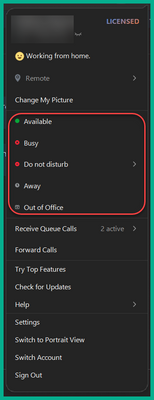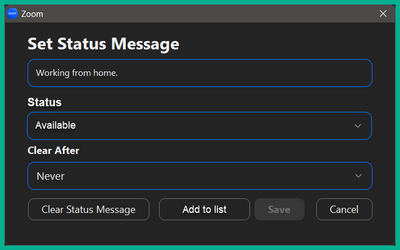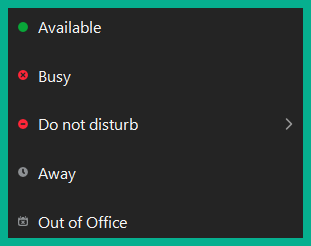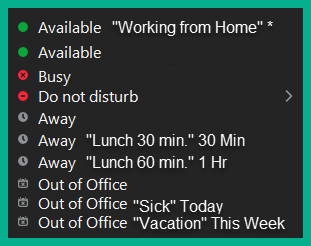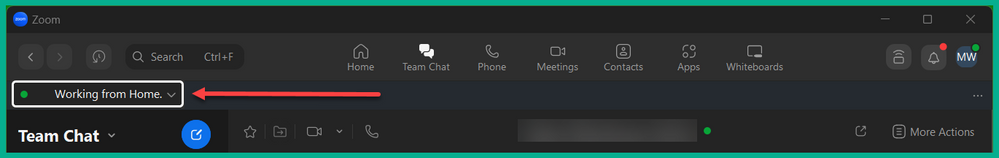"See All Removed Group Members" found in Zoom Channel Groups
As an Admin of a Zoom Channel, when modifying members (removing them) from a Channel Group I have created, I don't want anyone in the Group to see names of "removed group members". Please tell me how to either have this feature be 'empty' or 'blank', or how to remove/disable this feature altogether. Thank you for your time. I really would appreciate an answer to this question.
Show less