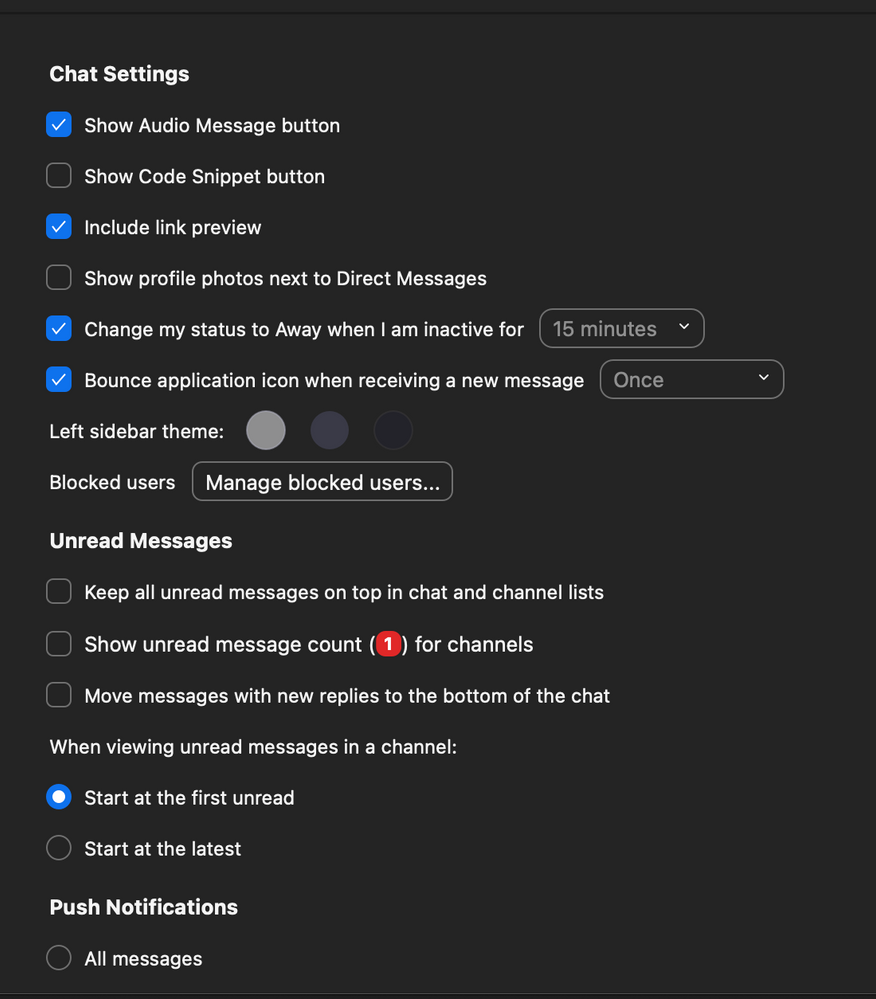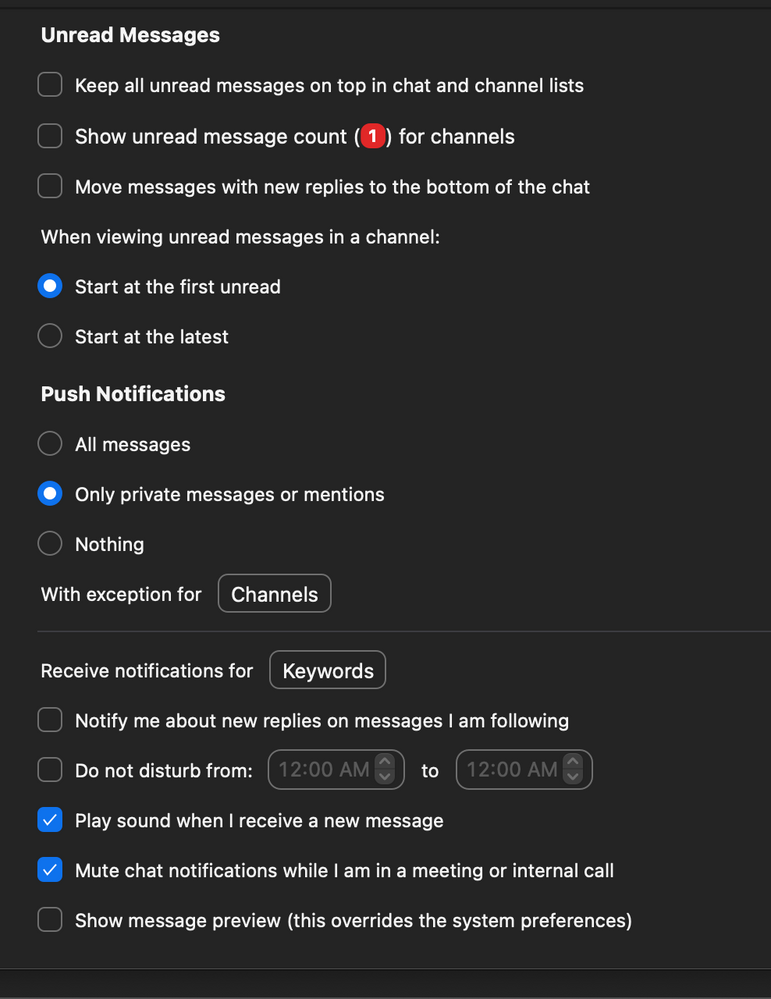CAN NOT USE COPY/PASTE IN WEBINAR CHAT
In last few months, I have noticed that attending Webinars that I and others are not able to COPY the links and text that presenters place in the CHAT section of the Webinars. Example : Rick Steve's Monday night live travel presentations. The staff there says they are working with ZOOM but so far have not solved that problem. Today on the ZOOM live presentation the same problem. I could not copy the ZOOM webpage links that were presented in the CHAT. When will this be fixed ? The links and text posted in the Q & A section can be copied - BUT - the presenters are still posting their links in the CHAT during a webinar which does not allow them to be copied.
Show less