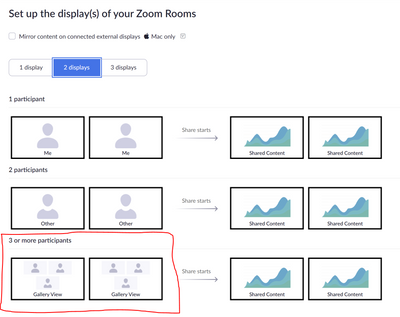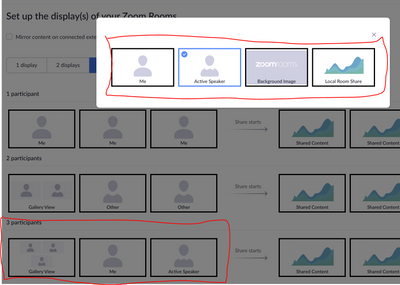Use room controls to reset camera position when meeting starts or ends.
Is there a way, perhaps using room controls, to reset cameras to their home position at the beginning or end of a meeting? I'd also like to turn multi-stream back on if it has been turned off. Perhaps if USB cameras could be set up in Adapters? I'd rather use whatever mechanism is built into Zoom for camera control and not have to get cameras with remote Ethernet control and send IP messages to them.
As a bonus, it would be nice to have camera presets based on meeting types or templates, especially in rooms with more than one camera.
Show less