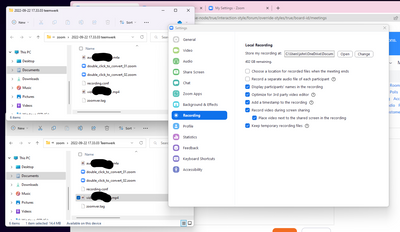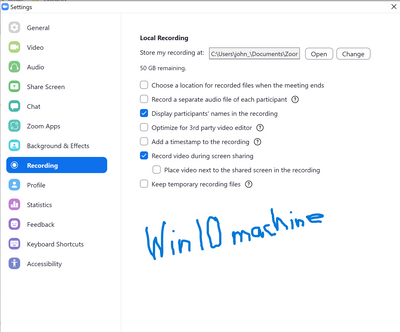Virtual background without green screen
Windows 7 tower box. I want to use virtual background WITHOUT green screen. I can't seem to get it working. The background options stay GRAYED OUT. Is there a workaround or not? Thanks for advice~recommendations. James July 27, 2024 #virtualbackground #nogreenscreen
Show less