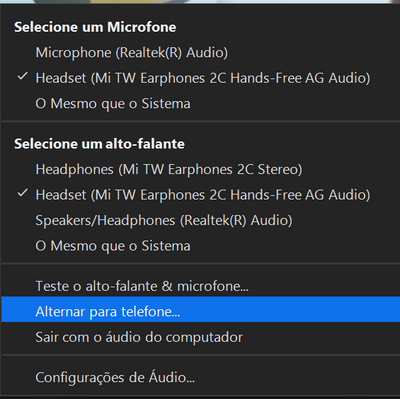Can we generate weekly attendance report from daily meetings?
Hi Everyone, Does zoom has a feature of generating weekly or monthly attendance report for meetings. I was able to see reports according to the specific meetings, but am unable to get consolidated data of our daily meeting for one week with list of attendees in a single report. Is there anyway we can process that? Thank you! 🙂
Show less