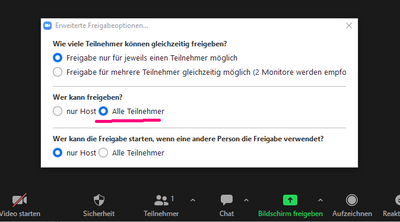Black windows on screen share
When sharing my screen, any Zoom windows will show up as a black box. See attached pic for an example. I've already tried several solutions suggested in this forum, including: - Turning off all of the screen sharing hardware acceleration options - Toggling use 'TCP connection for screen sharing' - Optimize for video is not enabled None of those options resolved the problem. I'm running Windows 11, Intel UHD graphics, Zoom client 5.11.4
Show less