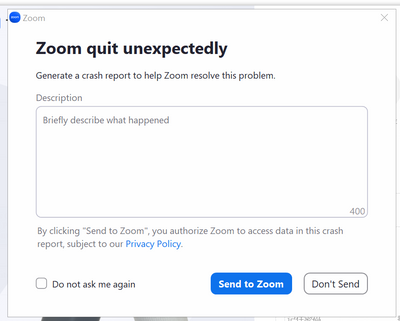When I turn off my video, my avatar no longer appears, just the black box
When I turn off my video during meeting, a black box appears. My avatar used to appear. I wonder if it has anything to do with the new Apple OS I just downloaded - Ventura OS 13.2.1 ...
If anyone can offer a solution to this I would be very grateful.