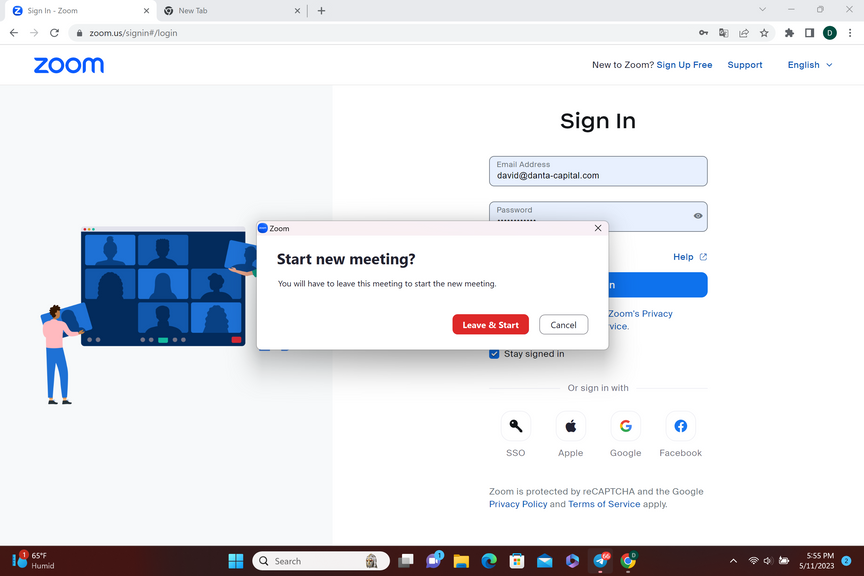Spotlight doesn't work
Hello everybody! I have a problem that I can't solve. Until a short time ago I had the option to put my camera in spotlight mode. Suddenly this option disappeared and I don't know how to get it back. Does anyone know what could have happened?