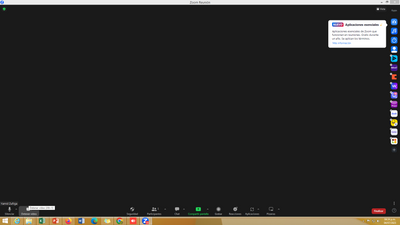Screen flickers when sharing but mouse continues to work fluidly on Mac
Good morning, for a few days now, during some long screen-sharing sessions, flickering has been occurring on the PCs of those who receive my screen-sharing (as if old screens remain in memory and are constantly alternating with the current ones), the strange thing is that the mouse and webcam continue to work fluidly. If I interrupt and reactivate screen sharing the problem resolves itself for a few minutes, but then it recurs. I specify that I'm working on a MacBook Pro with i9, and I updated Zoom yesterday to see if by chance this was the cause of the problem. (I also deleted the cache folder). Is there any way to solve this problem?
Show less