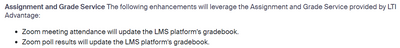Teilnehmer an einem Meeting via Auswahl "Persönliche Kontakte" einladen
Hallo, Ich möchte Teilnehmer zu einem Meeting über meine "Persönliche Kontakte" auswählen/einladen, da dort ja die E-Mail Adressen bereits gespeichert sind. Wie funktioniert das, was muss ich ggf. in den Einstellungen vornehmen ?