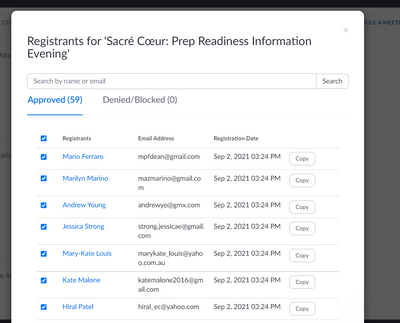Zoom Events Host Profile
Just asked this in the Zoomtopia Community and they suggested adding it here. I have a Zoom Events question - and Support has no clue - I wanted to set up my Zoom Host profile. When I select "+Add video", the only video upload link is for a YouTube portfolio. My portfolio is on my Vimeo channel and my website. How can I add them with YouTube being the only option? Sharyn
Show less