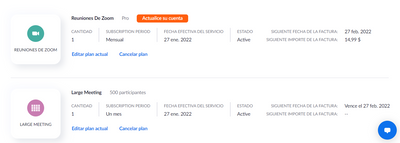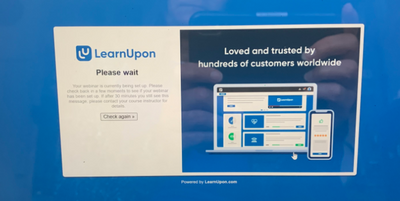Zoomtopia is here. Unlock the transformative power of generative AI, helping you connect, collaborate, and Work Happy with AI Companion.
Register now-
Products
Empowering you to increase productivity, improve team effectiveness, and enhance skills.
Learn moreCommunication
Productivity
Apps & Integration
Employee Engagement
Customer Care
Sales
Developer Tools
- Solutions
By audience- Resources
Connect & learnHardware & servicesDownload the Zoom app
Keep your Zoom app up to date to access the latest features.
Download Center Download the Zoom appZoom Virtual Backgrounds
Download hi-res images and animations to elevate your next Zoom meeting.
Browse Backgrounds Zoom Virtual Backgrounds- Plans & Pricing
- Solutions
-
Product Forums
Empowering you to increase productivity, improve team effectiveness, and enhance skills.
Zoom AI CompanionBusiness Services
-
User Groups
Community User Groups
User groups are unique spaces where community members can collaborate, network, and exchange knowledge on similar interests and expertise.
Location and Language
Industry
-
Help & Resources
Community Help
Help & Resources is your place to discover helpful Zoom support resources, browse Zoom Community how-to documentation, and stay updated on community announcements.
-
Events
Community Events
The Events page is your destination for upcoming webinars, platform training sessions, targeted user events, and more. Stay updated on opportunities to enhance your skills and connect with fellow Zoom users.
Community Events
- Mark all as New
- Mark all as Read
- Float this item to the top
- Subscribe
- Bookmark
- Subscribe to RSS Feed
- Threaded format
- Linear Format
- Sort by Topic Start Date
2025 CMX Awards
The Zoom Community is nominated for the 2025 CMX Community Industry Awards in the Customer Support Community category!
Vote now-
Agent & Supervisor Experience
3 -
Analytics and Reports
6 -
Attendees
217 -
Creating & Scheduling
2 -
Customer Stories
28 -
Integrations
119 -
Meeting Features
6 -
OnZoom
95 -
Other
363 -
Panelist and Attendee permissions
143 -
Post Webinar
218 -
Presenting
135 -
Pricing
1 -
Registration email
122 -
Registration page
249 -
Settings & Configuration
4 -
User & Role Administration
2 -
Webinar settings
979 -
Zoom Virtual Agent
2
What are Zoom Events and Webinars?
Market and host interactive experiences with the Zoom Events all-in-one virtual event platform or host engaging webinars with Zoom Webinars. Explore the Zoom Community's Recent Activity below to join the Events and Webinars conversation and connect with other members. If you're still looking for support, browse our Zoom Events and Webinars support articles or start a new discussion below!
Recent Activity
SOLICITO SOPORTE TÉCNICO
Buenos días, actualmente cuento con en la plan PRO . Y el día de ayer 27 compré un large meeting para extender mis reuniones con hasta 500 participantes, pero no funciona. Compré tal y como me indicó el plan para tener esa cantidad de participantes en mi sala de reuniones.
¿Qué debo hacer? Oriéntenme por favor.
Show less
Resolved! Chat vs Q&A
Hello! We are hosting a webinar and will have an estimated 150 participants. Does anyone have a suggestion of using chat vs the Q&A? Thanks!
Zoom webinar broadcasting in low quality - 640
We are currently running a zoom webinar and for whatever reason it is broadcasting in the 640 resolution - super low quality - you can't even read the slide text. Have I missed something in the setup for the webinar? If we change a setting will this take affect during the live webinar? Any help would be extremely appreciated!
Show less
Zoom Webinar Recording - No audio (accidentally turned off sound)
Hi there, I recorded a meeting last week and when I tried to listen today, I realized that there was no sound. The live version of it was perfectly fine, a colleague of mine moderated it (used his laptop to join) and everything worked well. I think it didn't record the sound because I as a host of the event muted myself & my laptop, so no sound was recorded initially. Is there any possibility to recover this? Because the meeting of course was with sound & the participants were able to listen to it. Thank you for your help!
Show less
Show my mouse cursor while a presenter sharing screens
Hi. I teach programming on 1on1 zoom call. I'm a licensed zoom user. A student shares their screen to show their text book and source code. Is it possible to show my mouse cursor on a student's shared screen? I often want to point what to correct in their source code, where to read in their text book. I always use annotation tools, but if I can simply share my mouse cursor, it would be nice. The reason I don't share my screen is that my students don't have a screen big enough, and I need see what they are writing. Thanks!
Show less
Unable to join meetings as panelist
I am having trouble joining meetings as panelist. I raise my virtual hand and the dialogue box comes us to join as panelist, I tap on it the box goes away and I am still left as an attendee.
How do I get the list of participants in my webinar yesterday?
I canceled the waiting room. That is, people join straight to the webinar. How do I get the list of participants? I did a webinar yesterday and there is no registration of the participants.
LearnUpon webinar errors
While running a webinar through LearnUpon LMS, some of our learners got the following screen: When checking with LU, they said it meant that our Zoom account that's linked with LU wasn't set up for webinars, but this isn't the case as we definitely are, and about 200 other users accessed the webinar without issue. LearnUpon Customer service then said to contact Zoom support. Anyone have any ideas why the integration might not have worked? Thanks, Rebecca
Show less

Community Champion Program