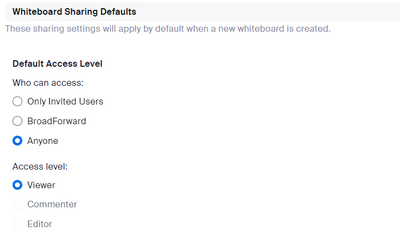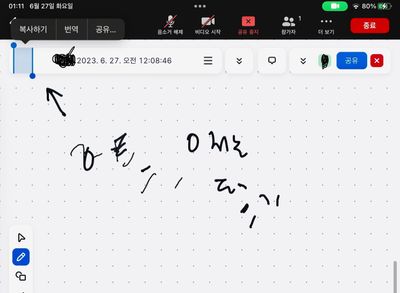Allowing editing of whiteboards outside of the meeting and to anyone with the link
Hi Zoom community, I am using the PRO license of my company. I am trying to setup a retrospective session by using the whiteboarding functionality. I would like to share the board with people outside of my organization to populate the board with their experiences. I would like to have these individuals update the board before the meeting, which saves time during the meeting. I have found some configurations, which i have changed. I cannot update the access level to Editor. Therefore the board remains viewable to external people outside of the meeting. I have also looked at this article and made the adjustments as described. I only have one active board at the moment. My question is, does the PRO license allow the sharing and editing of whiteboards outside my organization and outside of the meeting. What i have noticed, is that if the meeting is in progress, then those with the meeting link can join and then they are able to edit the whiteboard. Your help is appreciated.
Show less