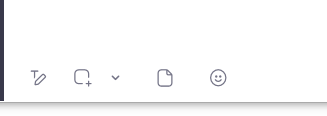Zoomtopia is here. Unlock the transformative power of generative AI, helping you connect, collaborate, and Work Happy with AI Companion.
Register now-
Products
Empowering you to increase productivity, improve team effectiveness, and enhance skills.
Learn moreCommunication
Productivity
Apps & Integration
Employee Engagement
Customer Care
Sales
Ecosystems
- Solutions
By audience- Resources
Connect & learnHardware & servicesDownload the Zoom app
Keep your Zoom app up to date to access the latest features.
Download Center Download the Zoom appZoom Virtual Backgrounds
Download hi-res images and animations to elevate your next Zoom meeting.
Browse Backgrounds Zoom Virtual Backgrounds- Plans & Pricing
- Solutions
-
Product Forums
Empowering you to increase productivity, improve team effectiveness, and enhance skills.
Zoom AI CompanionBusiness Services
-
User Groups
Community User Groups
User groups are unique spaces where community members can collaborate, network, and exchange knowledge on similar interests and expertise.
Location and Language
Industry
-
Help & Resources
Community Help
Help & Resources is your place to discover helpful Zoom support resources, browse Zoom Community how-to documentation, and stay updated on community announcements.
-
Events
Community Events
The Events page is your destination for upcoming webinars, platform training sessions, targeted user events, and more. Stay updated on opportunities to enhance your skills and connect with fellow Zoom users.
Community Events
- Mark all as New
- Mark all as Read
- Float this item to the top
- Subscribe
- Bookmark
- Subscribe to RSS Feed
- Threaded format
- Linear Format
- Sort by Topic Start Date
The Zoom Community will be placed in read-only mode January 9th, 2026 through January 22nd, 2026 to deliver you a new and improved community experience!
The community will still be accessible, however, the creation of any new discussions or replies will be temporarily unavailable. We appreciate your patience during this time.
-
Analytics and Reports
1 -
Bots and apps
8 -
Channels
51 -
Chat apps
103 -
Chat group and contacts settings
84 -
Chat history
80 -
Chat notification settings
69 -
Chat user settings
95 -
Customer Stories
22 -
Meeting Features
1 -
Messaging features
163 -
Other
116 -
Workflow Automation
5 -
Workforce Management
1 -
Zoom Virtual Agent
1
What is Zoom Team Chat?
Zoom Team Chat connects teams and streamlines communication through securely integrated messaging software. Explore the Zoom Community's Recent Activity below to join the Team Chat conversation and connect with other members. If you're still looking for support, browse our Zoom Team Chat support articles or start a new discussion below!
Recent Activity
Опитування
Доброго дня! Хотілося б, щоб була можливість обмежувати деяким учасникам конференції доступ до участі в опитуваннях. Тобто щоб одні учасники мали змогу голосувати, а інші - ні. Також прошу звернути увагу на проблему із результатами опитувань. У файлі звіту про опитування результати опитувань розміщено у довільному порядку. Це дуже ускладнює обробку результатів. Прошу зробити так, щоб результати було розміщено саме в тому порядку в якому були проведені опитування. Наприклад: проводилось спочатку Опитування 1, потім Опитування 2, далі Опитування 3, а у файлі зі звітом про опитування першим розміщено результати Опитування 3, потім результати Опитування 1 і далі Опитування 2. Велике прохання до розробників відгукнутися та внести відповідні зміни у програму. Дніпровська міська рада є постійним оптовим клієнтом вашої кампанії. Заздалегідь вдячна! Hello! I would like it to be possible to limit access to polls to some conference participants. That is, some participants were able to vote, while others were not. A big request to the developers to respond and make appropriate changes to the program. The Dnipro City Council is a permanent wholesale client of your campaign. Thanks in advance!
Also, please pay attention to the problem with the survey results. In the survey report file, the survey results are placed in random order. This makes processing the results very difficult. Please make sure that the results are posted exactly in the order in which the polls were conducted. For example: Survey 1 was conducted first, then Survey 2, then Survey 3, and in the survey report file, the results of Survey 3 were placed first, then the results of Survey 1, and then Survey 2.
Show less
アドレスに届いたパスワードが見れません
メインのアドレスが閉鎖され使えなくなり、メールアドレスにログインの際のパスワードが見れず、ポータルWEBサイトから、ログインができずに、クラウドの録画を見ることができません。どのようにしたら見れるでしょうか?宜しくお願いいたします。
Chat Feature on Lenovo HUB
Hello Friends,
I wanted to know does Lenovo HUB support Zoom Chat Feature on touch panel?
Thanks & Regards,
Manav
Problem by upgrading from Basic to "Pro"
Sorry, my English is not perfect.... During the process for upgrading the Zoom -Tarif from Basic to Pro it is necessary to notice a certain "tax-number". (in Germany it is the so-called "USt-Nr." (similar to VAT)). I notice my right number, but always the answer is: " number not valid". (but no writing-mistake). What could be the problem? (very little company) The "chat" from Zoom was not able to help (10 trials). Have anybody an idea, where could be the key? Many thanks. Rainer
Show less
How to disable overflow calls to my cell
We have Zoom phone at work. I also have Zoom on my personal phone. However, I don't want all the incoming phone calls from work ringing to my personal phone. I only use Zoom on my personal phone for chat.
How do I turn off the overflow calls from my work Zoom phone?
Show less
Clicking on Personal Space crashes Zoom (not responding)
When I click on my personal space, zoom goes into non responding mode and I have to close and restart zoom.
I have the latest version 5.11.3. I have tried completely uninstalling and reinstalling with no success. Windows is completely up to date.
sharing a pdf with ipad user
When I as the host share a document (pdf) with attendees in a meeting, if they are using an ipad the pdf doesn't show up in the chat box....nothing shows up.
Is there a way to fix this?
Thanks
Resolved! Make formatted chat the default
Zoom chat allows one to format text using the "T/pencil" button.
How can I configure Zoom so that my chat windows default to this mode (i.e., so that my chat sessions are normally in "format" mode)?

Community Champion Program