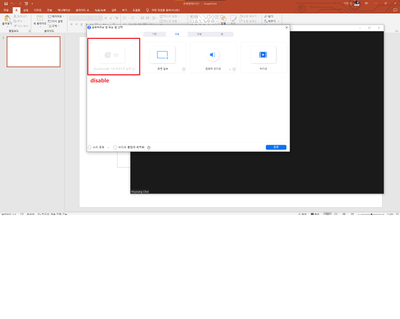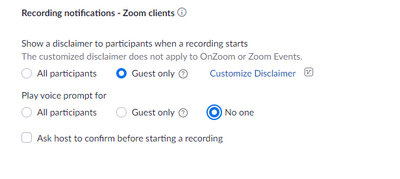Emergency signage
Cross-posted to these forums as suggested at https://devforum.zoom.us/t/emergency-signage/87281 The Update E911 digital signage API endpoint allows us to put an emergency message (sent via the API) that displays against a red background and under a caution symbol (neither of which appear to be configurable). It only seems to display about half the time though I get an event ID back every time. Anyone else having this problem? Can we clear the message without the event ID? If something goes wrong with our program and the event ID is not saved, how do we clear the message? (Feature request) Can we control the background color and icon that accompanies the message?
Show less