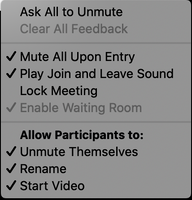Disable waiting room after meeting starts?
Hello, I used to be able to disable the waiting room after the start of a meeting, but that option is greyed out for me now. I've read through posts and instructions, but it just keeps sending me back to either enabling or disabling in settings before meetings start. Ideally, I let the first person in, and then disable the waiting room so others just pop in as they arrive. Can't figure out what's changed to stop that from being an option. I'd appreciate any advice. Thanks
Show less