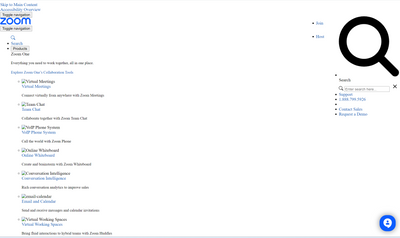Message on my planned meeting
Hi! I have a question. I have a website with an integrated Zoom. I planned a meeting and set it on the page of my course. But I have the message: Vernieuwen om de status te wijzigen (or in English, something like: Refresh to change the status). What does this mean? Last week I had planned a meeting in advance - I checked it with someone and it did work, but at the last minute, just before the meeting my Zoom did not open. It said that I had to change my password or something like that. Can someone assist me here? Thank you! Elisa
Show less